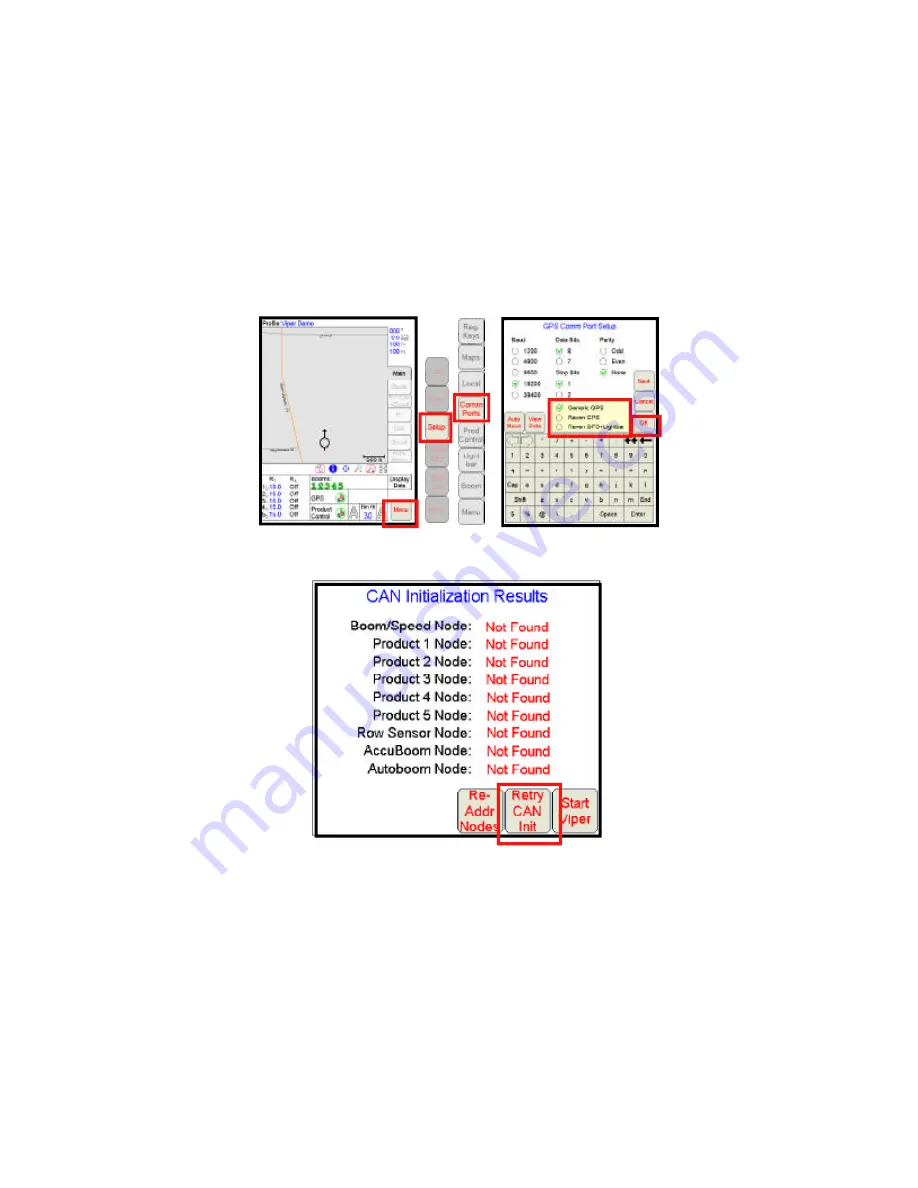
16
GPS
1.
Select
Menu, Setup
, and
Comm Ports
.
2.
Select the
GPS setting
.
3.
Press
OK
.
CAN Startup
If the results show ‘Not Found’ for all of your nodes, press the
Retry
CAN Init
button. If you still have CAN issues, see Chapter 2 in the
Viper Installation and Operators Manual for more information.






















