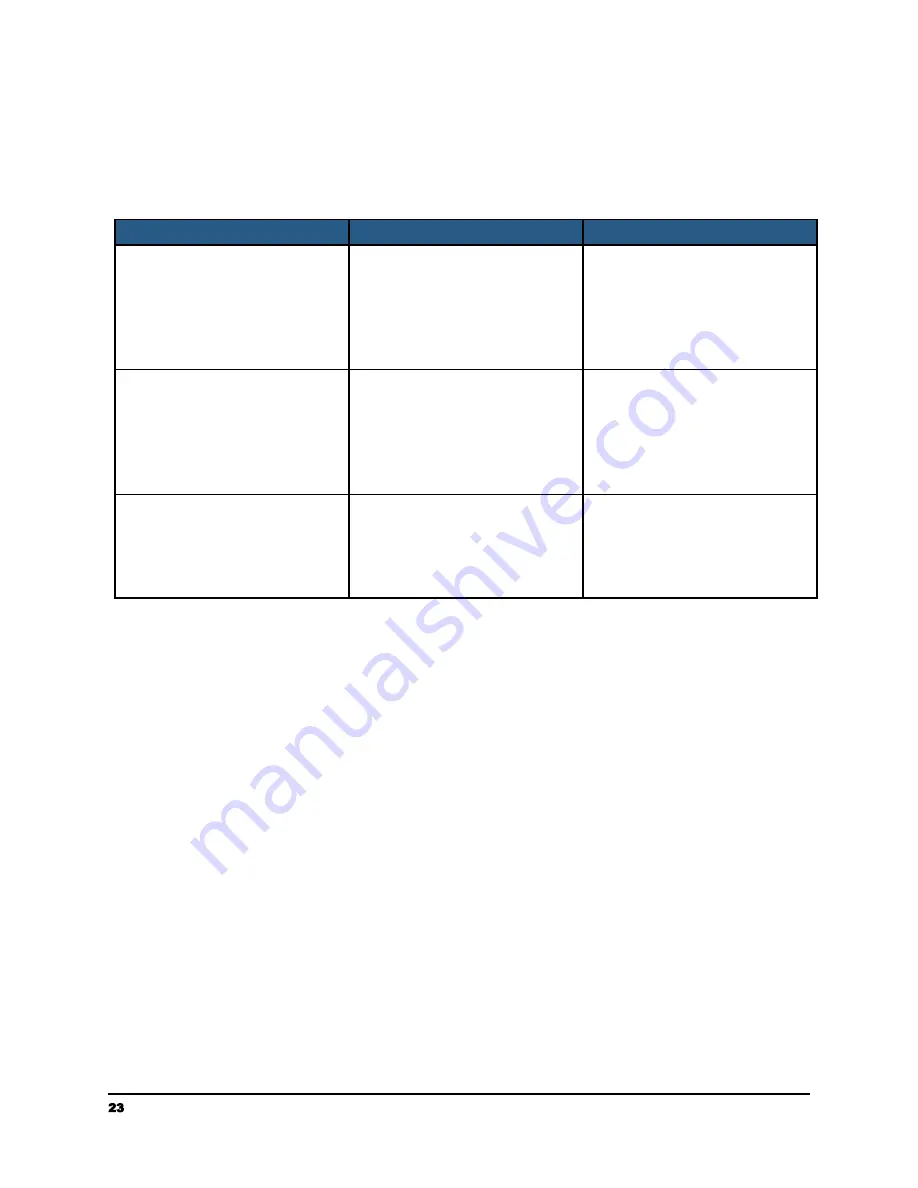
Error Conditions
If there is error during scanning, the LED light will be flashing in red color. Refer to the
following table to clear the error conditions.
Error & LED Indicator
Cause
Solution
Paper Jam
4 Continuous Blinks
Document has become
stuck in the feeder.
Remove paper and try
again. The Red LED light
does not stop blinking
unless the paper is
removed.
Cover Open
6 Continuous Blinks
Feeder cover is open.
Close cover and then try
again. The Red LED will not
stop blinking unless the
cover has been closed.
Calibration Fails
8 Continuous Blinks
The calibration attempt
has failed.
Recalibrate the
scanner.(See the Calibrate
Scanner” Section)
23
[email protected] | 1-800-713-9009 | raven.com/support














































