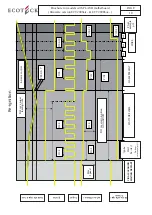Brochure for models with FLASH motherboard
( firmware version ECT2008air - & ECT2008box - )
PAGE
7.0 teMpeRatURe settings
7.1 settings via DispLaY
Room temperature can be changed using keys p4 and p5 (p4 to display the temperature setting and p1 and p2 to change the
values in the BOX version). the screen displays the current temperature setting status.
7.1.1 teMpeRatURe pROBe COnneCtiOn statUs
the aiR ambient probe connected to pin 5 and 6 of the 10-pole connector
no ambient probe is connected in the BOX version. the temperature is read on the remote-control
n.B.: Do not connect the bridge to pins 5 and 6 for versions with flash motherboard
7.2 instaLLing an eXteRnaL theRMOstat
if an external thermostat is connected, the stove bypasses the ambient probe and the ambient setting is handled by an On/
OFF status of the external thermostat itself.
iMpORtant!!! Both in the aiR and the BOX versions, to activate control via external thermostat, connect the cables of the exter-
nal thermostat as described below. also set the ambient setting at -est. this is displayed after this sequence of values 08°.. 07’ ..
-est.
7.2.1 eXteRnaL theRMOstat COnneCtiOn statUs
aiR
external thermostat connected to 7-8 of the 10-pole connector
BOX
external thermostat connected to 7-8 of the 10-pole connector
23
-tC1+
teRM.
n.aMB.
n.h2O
n.peL.
1
2
3
5
6
7
8
9
10
4
-tC1+
n.aMB.
sMOKe pROBe
aMBient pROBe
Red
Blue
Black
Black
1
2
3
5
6
7
8
9
10
4
-tC1+
sMOKe pROBe
-tC1+
teRM.
n.aMB.
n.h2O
n.peL.
Red
Blue
1
2
3
5
6
7
8
9
10
4
-tC1+
teRM.
n.aMB.
sMOKe pROBe
eXteRnaL
theRMOstat
aMBient pROBe
-tC1+
teRM.
n.aMB.
n.h2O
n.peL.
Red
Blue
Black
Black
1
2
3
5
6
7
8
9
10
4
-tC1+
teRM.
sMOKe pROBe
eXteRnaL
theRMOstat
-tC1+
teRM.
n.aMB.
n.h2O
n.peL.
Red
Blue