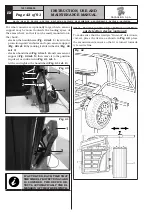EN
Page 32 of 91
INSTRUCTION, USE AND
MAINTENANCE MANUAL
Select the device to be connected or to add among the
proposed ones.
Waiting for connection...
Confirmation of successful connection.
Finally save the configuration pressing the “Save”
button.
Wait also for the machine to end the configuration.
Finally exit from the Printer Configuration menu.
On the display the next screen page will be displayed.
G3.150 - GP3.150 - G3.150S - GP3.150S - G3.150WS - GP3.150WS - G3.150WSPLUS - GP3.150WSPLUS - G3.150SA - G3.150WSA
RAVAGLIOLI S.p.A.
1297-M058-00