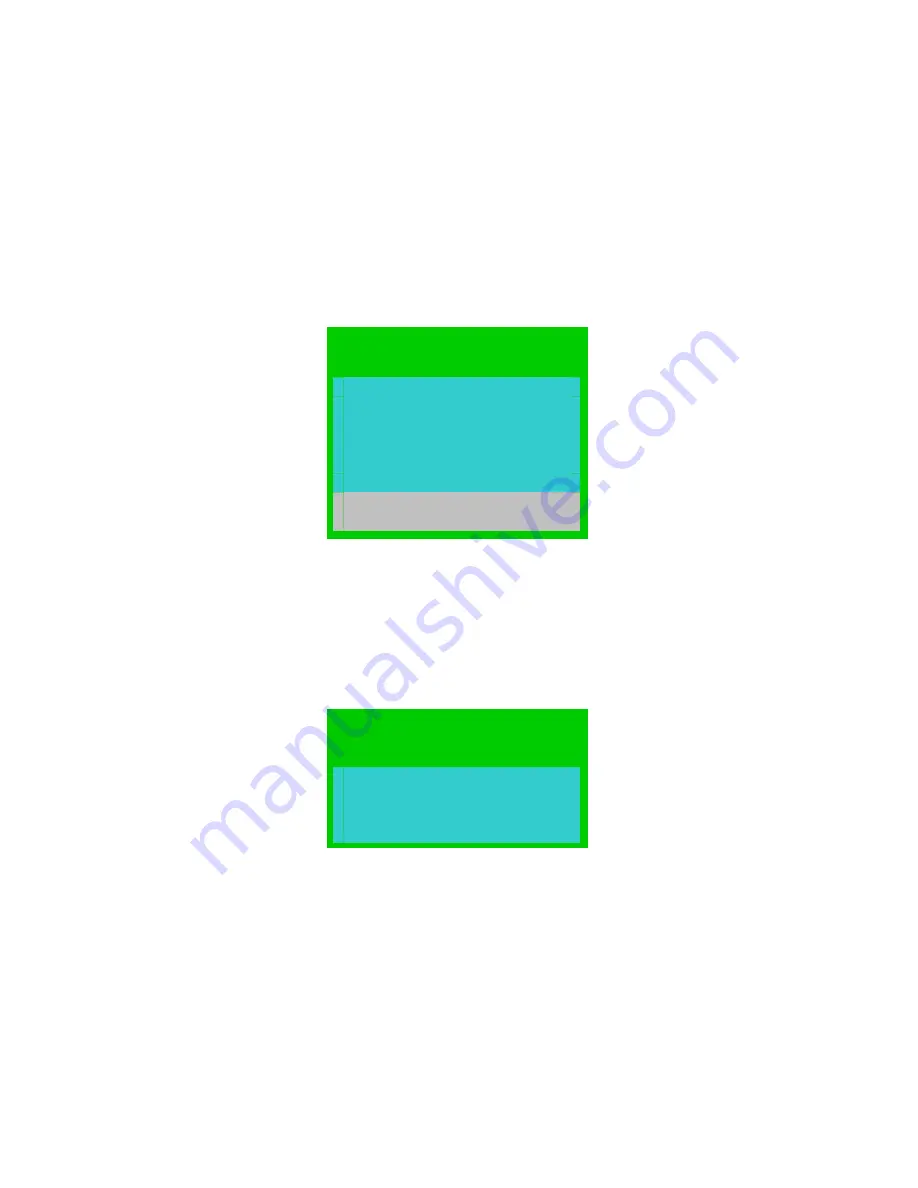
C
HAPTER
3: O
PERATING
I
NSTRUCTIONS
11
Color
Select the
Color
function to adjust the amount of Red, Green, and Blue in the LCD panel in the same
way you would adjust the RGB values on a television set.
1. Press
the
MENU
button to activate the OSD Main Menu.
2. Press
the
or the
button to highlight
Color
and then press the
MENU
button to view
the Color Main Menu.
MAIN MENU
9300
7500
6550
USER
AUTO COLOR
RETURN
800X600
H37.8KHZ V:59.8HZ
Color Main Menu
3. Press
the
or the
button to select the desired color temperature for the LCD panel
display.
a. Highlight
the
User
function and then press the
MENU
button to adjust color levels
manually.
MAIN MENU
RED
GREEN
BLUE
RETURN
User Main Menu
i. On the User Main Menu, use the
or the
button to highlight the color you
wish to adjust and press the
MENU
button.
Содержание T1500
Страница 1: ...User Manual T1500...
Страница 2: ...This page intentionally left blank...
Страница 4: ...This page intentionally left blank...
Страница 6: ...This page intentionally left blank...
Страница 28: ...20 KVM DRAWER T1500 USER MANUAL...











































