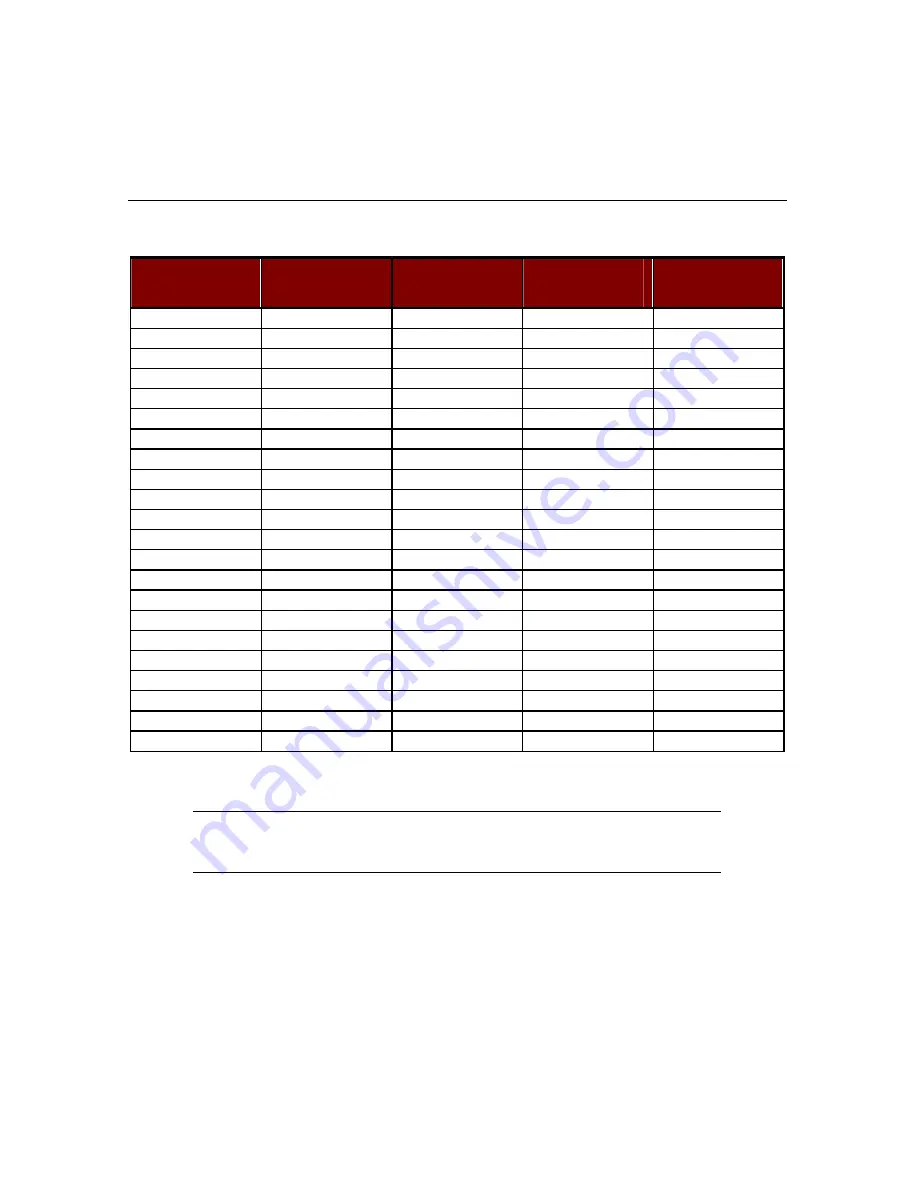
6
KVM D
RAWER
T1500 U
SER
M
ANUAL
Setup for LCD
Factory Preset Timing for Reference
R
ESOLUTION
H. F
REQ
.
(KH
Z
)
V. F
REQ
.
(H
Z
)
S
CAN
T
YPE
P
IXEL
F
REQ
.
(MH
Z
)
640 x 350
31.469
70
Non-interlaced
25.175
640 x 350
37.861
85
Non-interlaced
31.50
640 x 400
37.861
85
Non-interlaced
31.50
720 x 400
31.469
70
Non-interlaced
28.322
720 x 400
37.927
85
Non-interlaced
35.50
640 x 400
24.83
56
Non-interlaced
21.053
640 x 480
31.469
60
Non-interlaced
25.175
640 x 480
35.000
66.67
Non-interlaced
30.24
640 x 480
37.861
72
Non-interlaced
31.50
640 x 480
37.500
75
Non-interlaced
31.50
640 x 480
43.269
85
Non-interlaced
36.00
800 x 600
37.879
60
Non-interlaced
40.00
800 x 600
48.077
72
Non-interlaced
50.00
800 x 600
46.875
75
Non-interlaced
49.50
800 x 600
53.674
85
Non-interlaced
56.25
836 x 624
49.715
74.536
Non-interlaced
57.272
960 x 720
44.80
60
Non-interlaced
56.00
*1024 x 768
48.363
60
Non-interlaced
65.00
1024 x 768
56.476
70
Non-interlaced
75.00
1024 x 768
60.023
75
Non-interlaced
78.75
**1024 x 768
35.522
86.959
Interlaced
44.90
1024 x 768
68.677
85
Non-interlaced
94.50
* Panel factory recommended operation timing.
** Not recommended for normal operation.
Note
: When your KVM Drawer is shipped, the LCD Panel is covered with sheet
of clear plastic. You may leave this plastic in place or remove it when you set
up and start to operate the KVM Drawer.
Power Indicator
•
Green = On
•
Orange = Off
Содержание T1500
Страница 1: ...User Manual T1500...
Страница 2: ...This page intentionally left blank...
Страница 4: ...This page intentionally left blank...
Страница 6: ...This page intentionally left blank...
Страница 28: ...20 KVM DRAWER T1500 USER MANUAL...








































