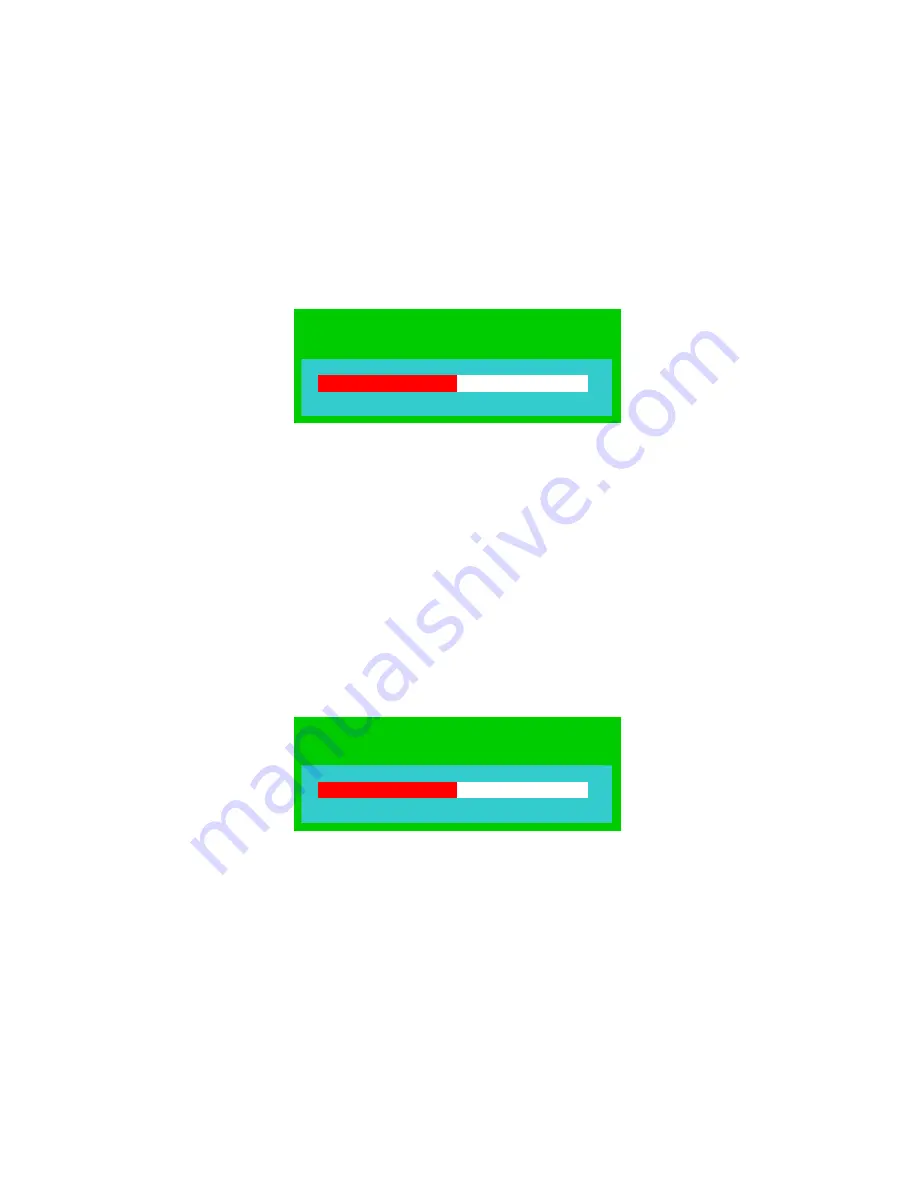
10
KVM D
RAWER
T1500 U
SER
M
ANUAL
Brightness
Select the
Brightness
function to dim or brighten the backlighting of the LCD panel.
1. Press
the
MENU
button to activate the OSD Main Menu.
2. Press
the
or the
button to highlight
Brightness
and then press the
MENU
button to
view the Brightness control panel.
BRIGHTNESS
32
Brightness Control Panel
3. Press
the
or the
button again to increase or decrease the video raster luminance.
4. Press
the
MENU
button to return to the OSD Main Menu.
Contrast
Select the
Contrast
function to change the difference in brightness between the light and dark areas
of the LCD panel.
1. Press
the
MENU
button to activate the OSD Main Menu.
2. Press
the
or the
button to highlight
Contrast
and then press the
MENU
button to
view the Contrast control panel.
CONTRAST
32
Contrast Control Panel
3. Press
the
or the
button again to increase or decrease the back light luminance.
4. Press
the
MENU
button to return to the OSD Main Menu.
Содержание T1500
Страница 1: ...User Manual T1500...
Страница 2: ...This page intentionally left blank...
Страница 4: ...This page intentionally left blank...
Страница 6: ...This page intentionally left blank...
Страница 28: ...20 KVM DRAWER T1500 USER MANUAL...




































