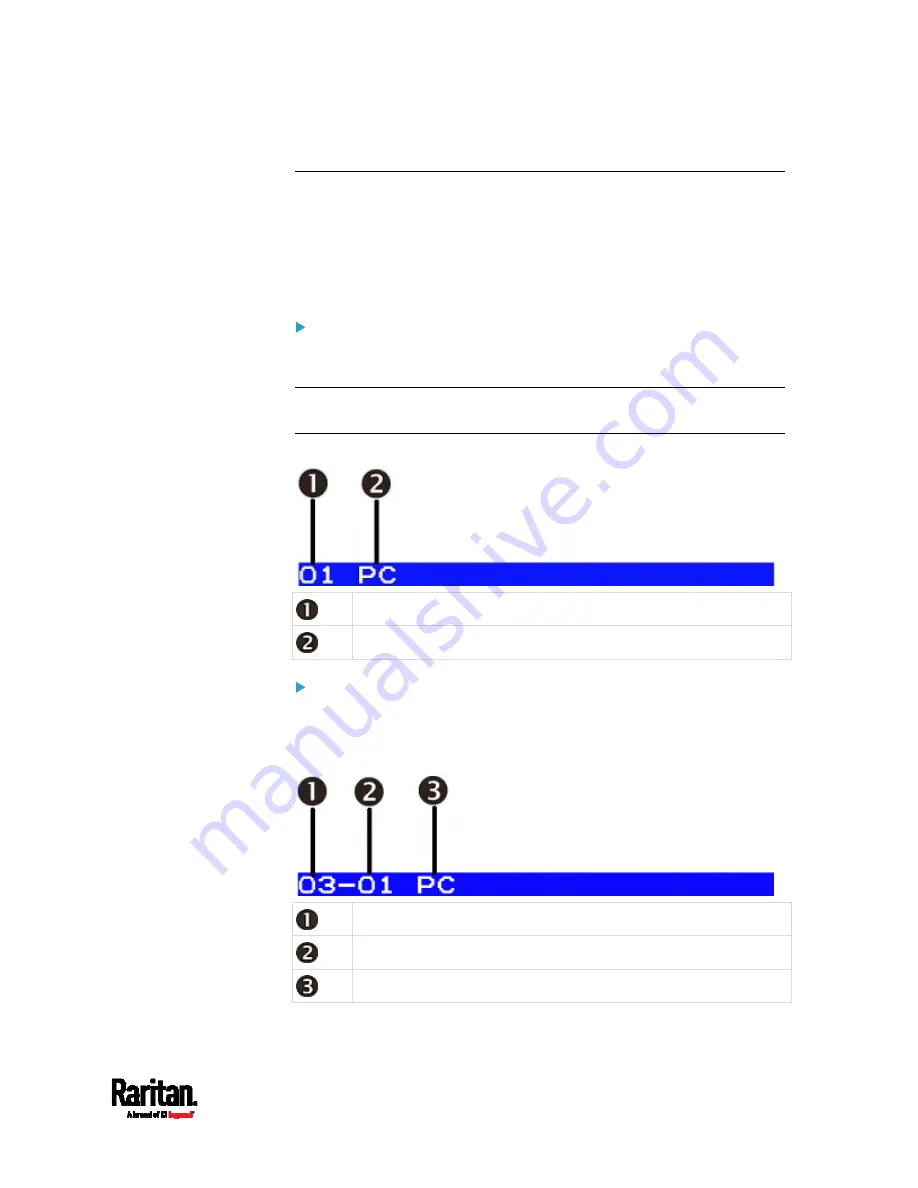
Chapter 5: Using the On-Screen Display Interface
33
Channel ID
Whenever you access a channel, a channel ID is displayed onscreen. By
default, it displays for only 5 seconds. To extend the display time, see
System Settings
(on page 38).
If you turn on the channel scan function, the channel IDs are also
displayed to indicate the channel that is being scanned.
Generic channel ID:
A channel ID on a standalone switch or on the base switch of a two-tier
system looks similar to the following.
Note: For information on two-tier systems, see
Two-Tier System
(on
page 48).
Channel number which is being selected
Channel name of the selected channel
2nd-tier channel ID:
On a two-tier system, if you select the channel of a 2nd-tier switch, its
channel ID looks like the following.
1st-tier channel number where the 2nd-tier switch is connected
2nd-tier channel number which is currently selected
Channel name of the selected 2nd-tier channel
















































