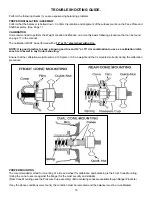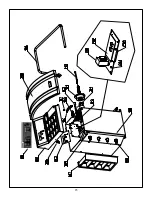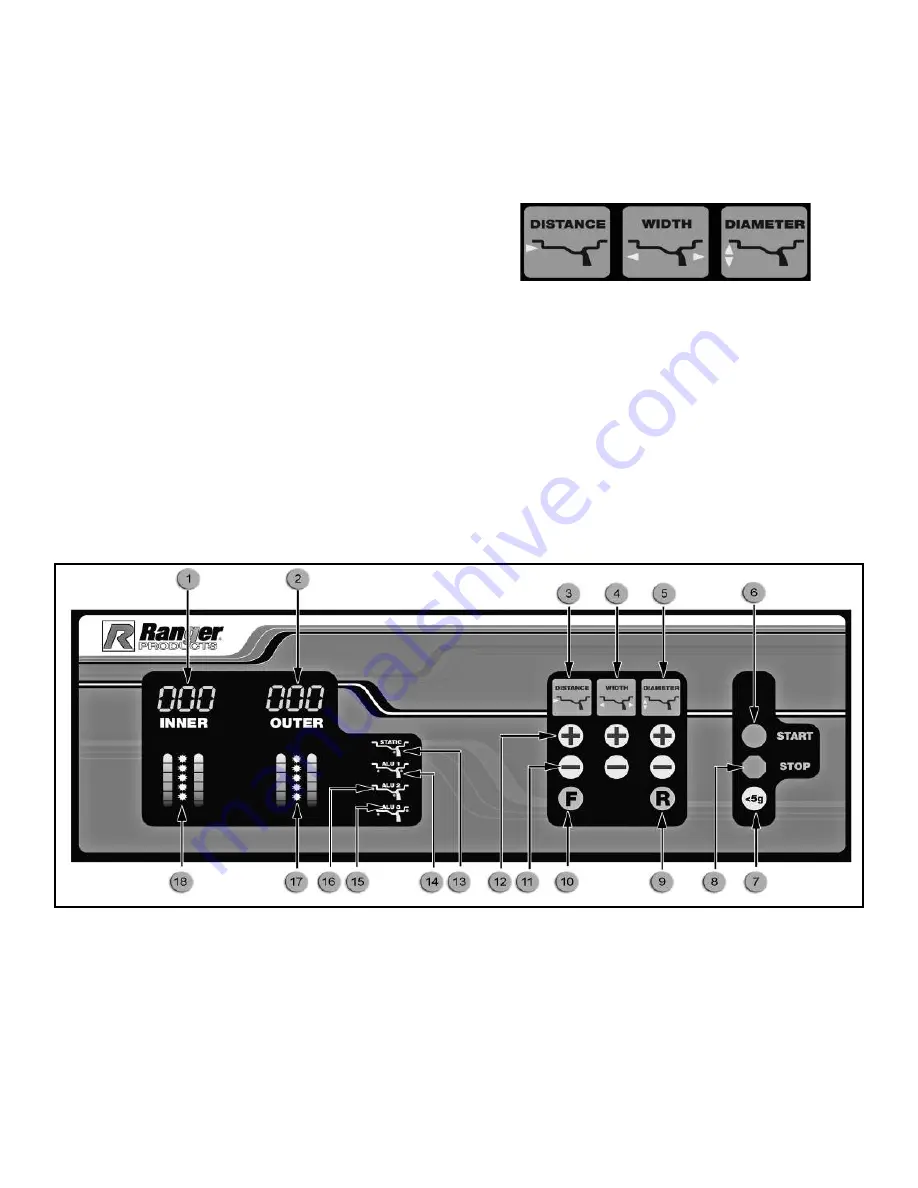
8
BALANCER OVERVIEW
This machine is a two-plane, microprocessor-based
computer balancer. Any imbalance in a wheel, either static or
dynamic, is detected into two correction planes (the inner and
outer) where corrective weights can be applied. Pressing the
F button selects either DYNAMIC, STATIC, or ALLOY modes
which changes the location of these planes.
Determining the Planes
When the distance gauge is pulled out and held against
the wheel flange, the distance measurement shown on the
pull out slide refers to the DISTANCE OFFSET
MEASUREMENT. This measurement tells the computer the
location of the INNER plane of the wheel for Dynamic and/
or Alloy balancing.
By
using
the
WHEEL CALIPERS, the wheel width or the
WIDTH MEASUREMENT tells the computer the location of the
OUTER plane of the wheel for Dynamic and/or Alloy balanc-
ing.
The wheel diameter will be referred as the DIAMETER
MEASUREMENT. This is the diameter of the wheel at the
weight location. You can determine the diameter of the wheel
/ tire on the tire sidewall to determine the wheel diameter. Or
you can use the calipers. This tells the computer how far from
the center of the hub the weights will be applied.
Balancing a Wheel
When a wheel is spun, the balancer detects any imbalance
present. The computer calculates the weight needed to
correct the imbalance and the location for weight application.
The weight required to correct the imbalance is displayed on
the control panel, and the weight positioning lights assist the
operator in positioning the weight application location at
top-dead-center. Weight displays and positioning lights are
provided for both inner and outer planes of the wheel.
CONTROL PANEL AND DISPLAY
Control Panel Legend
1 - Weight reading or information display window. INNER
2 - Weight reading or information display window. OUTER
3 - Wheel OFFSET setting keys.
4 - Rim WIDTH setting keys.
5 - Rim DIAMETER setting keys.
6 - START button for activating spin cycle.
7 - CUT button (<5g.) for identifying remaining weight.
8 - STOP Button for stopping spin cycle.
9 - Toggle display. Required Weights / Wheel Data
10 - Selector key for DYNAMIC, STATIC and ALLOY settings.
11 - Adjustment key for Offset, Width, Diameter. Decrease.
12 - Adjustment key for Offset, Width, Diameter. Increase.
13 - STATIC mode indicator
14 - ALU 1 mode inidcator.
15 - ALU 3 mode inidcator.
16 - ALU 2 mode inidcator.
17 - OUTER weight position indicator LEDs.
18 - INNER weight position indicator LEDs.