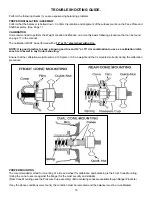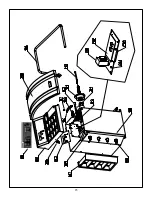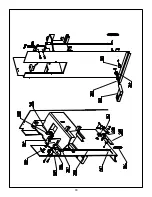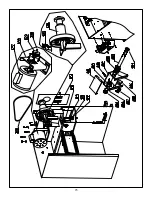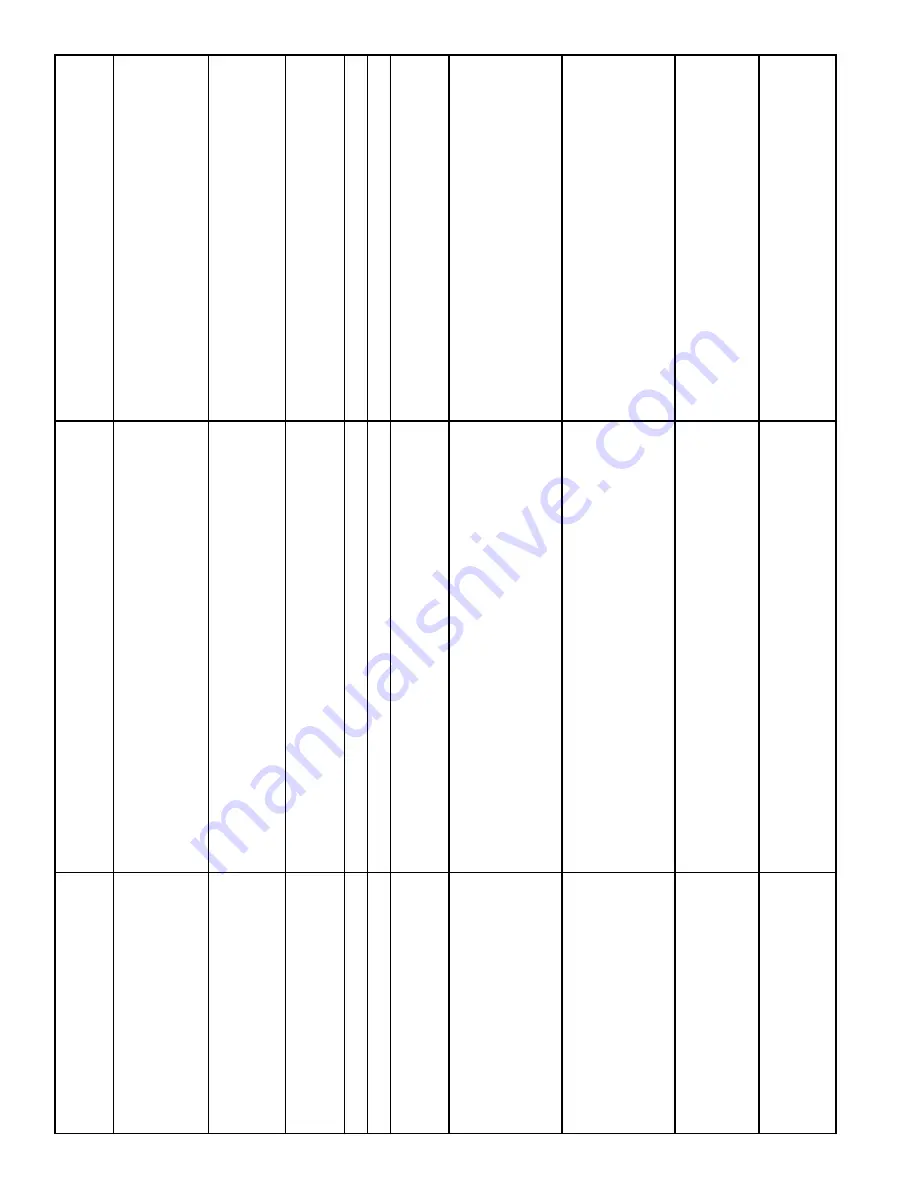
22
Err
.
-1-
1.
Balancer
Shaft
Does
Not
Rotate.
1.
Check
the
electrical
connection.
2.
Replace
the
Power
board.
3. Replace the Electrical Motor
.
Err
.
-2-
1.
A
wheel
is
not
installed
on
the
balancer
.
2.
A
wheel
is
installed
on
the
balancer
but
there
is
no
tire.
3.
The quick nut is not tight and/or the wheel is not correctly
installed on the balancer
.
4.
The Electrical Motor belt tension is not correct.
1.
Install
a
wheel
on
the
balancer
.
2.
Install
a
tire
on
the
wheel.
3. Remove the tire from the balancer and re-mount
it correctly
.
4.
Adjust the belt tension for the Electrical Motor
.
Err
. -3-
1.
The wheel/tire combination has to large of an unbalance.
1. Reposition the
T
ire on the Wheel to reduce the
unbalance.
2.
Use
a
dif
ferent
T
ire
and/or
Wheel.
3. Redo the calibration procedure.
Err
.
-4-
1.
The
wheel
is
rotating
counter
clockwise.
2.
The wheel is rotating clockwise and the Encoder Board is
malfunctioning.
1. Check the electrical connections for the Electrical
Motor
.
2.
Adjust and/or Replace the Encoder Board.
Err
. -5-
1.
The protective Hood is Open.
1. Close the protective Hood.
Err
. -6-
NA
NA
Err
. -7-
1.
The Computer/Display board memory was cleared.
1. Check that the parameter setting match the sticker
located inside the balancer and redo the factory
calibration.
Err
. -8-
1. 100g weight was not attached during the calibration procedure.
2.
The piezo sensor(s) wires are disconnected or it is
malfunctioning.
3. Computer/Display board malfunction.
1. Do the calibration procedure and attach the 100g
weight during the correct step.
2. Check the electrical connections for the piezo
sensor(s).
3.
Replace
the
Computer/Display
board.
4. Contact Ranger Products.
Failed
Calibration
Check
1.
The
wheel
used
for
calibration
was
too
large.
2.
The wheel used for calibration had too large of an unbalance.
3.
The
wheel
data
was
not
entered
correctly
.
4.
The SF
A
(Location) parameter setting is not correct.
1. Use a balanced 14-15 inch wheel and redo the
calibration procedure.
2. Check the wheel information is entered correctly
for the tire you are using for calibration.
3. Contact Ranger Products for instruction to modify
the SF
A
(Location) parameter
.
No
Display
1.
The
balancer
is
turned
of
f.
2.
The
balancer
has
no
power
going
to
it.
3.
The Computer/Display board is defective
1.
Check
that
the
balancer
is
turned
on.
2. Check that the your balancer is connected to a live
electrical source.
3. Replace the Computer/Display board.
No W
eight Information Displayed
1.
The piezo sensor(s) wires are disconnected or it is
malfunctioning.
2.
The Computer/Display board has lost the parameter settings.
1. Check the electrical connections for the piezo
sensor(s).
2. Check that the parameter setting match the sticker
located inside the balancer edit them if necessary
.