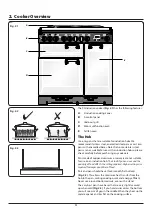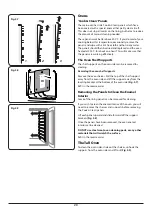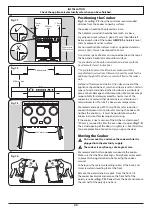13
To Stop the Multifunction Oven at a Specific
Time of Day
You have set the required temperature and function mode for
the Multifunction Oven and you would like the Multifunction
Oven to automatically stop.
TOP TIP
Make a note of the current time so you do not forget.
1.
Turn the
Timer (A)
knob to the
Stop Time (G)
setting
.
2.
Turn the
Adjusting (B)
knob clockwise, the display will
show the current time of day
.
3.
Continue to turn the
Adjusting (B)
knob to the amount
of time required e.g. 1 minute. The display will show the
current time plus the required length of time you have
set
.
4.
Turn the
Timer (A)
knob to the
Auto (H)
setting. The
display will show the current time, the Cooking symbol
and the word
‘AUTO’ (Fig. 2.23)
.
5.
Once the specified time has elapsed it will emit an alarm
and the Multifunction Oven will stop working. The
‘Cooking’ symbol on the display will disappear and the
word
‘AUTO’
will flash
.
6.
When you return, turn the
Timer (A)
knob to the
Manual
(D)
setting to return to manual cooking and reset the
Multifunction Oven modes once cooking is complete
.
7.
Once the specified time has elapsed it will emit an alarm.
There are two ways to cancel the alarm refer to
:
To Start and Stop the Multifunction Oven
The Multifunction Oven allows you to automatically start and
stop by a combination of the length of the cooking time and
the stop time. Giving you the flexibilty to cook casseroles etc
while you are out. You cannot set the actual start time.
1.
Turn the
Timer (A)
knob to the
Cook Time (F)
setting.
Turn the
Adjusting (B)
knob clockwise to set the length
of the cooking time required e.g. 50 seconds
.
2.
Turn the
Timer (A)
knob to the
Stop Time (G)
setting
. The display will show the current time of day
plus the ‘cook time’ you just set.
3.
Continue to turn the
Adjusting (B)
knob to the amount
of time required e.g. 1 minute
.
4.
Set the Multifunction Oven to the required cooking
temperature and function mode.
5.
Turn the
Timer (A)
knob to the
Auto (H)
setting
2.27)
. If the display shows the current time and the word
‘AUTO’
the Multifunction Oven is set to turn on and off.
ArtNo.301-0008 2BC
Stopping the oven 2
H
A
B
ArtNo.301-0007 2BC
Stopping the oven 1
D
A
B
ArtNo.301-0008 2BC
Stopping the oven 2
G
A
B
ArtNo.301-0010 2BC
Setting the cooking time
A
B
F
ArtNo.301-0008 2BC
Stopping the oven 2
G
A
B
ArtNo.301-0008 2BC
Stopping the oven 2
H
A
B
Fig. 2.22
Fig. 2.23
Fig. 2.24
Fig. 2.25
Fig. 2.26
Fig. 2.27
Содержание LECKFORD 90
Страница 1: ...Britain s No 1 Range Cooker USER GUIDE INSTALLATION INSTRUCTIONS LECKFORD 90 Induction...
Страница 4: ...iv...