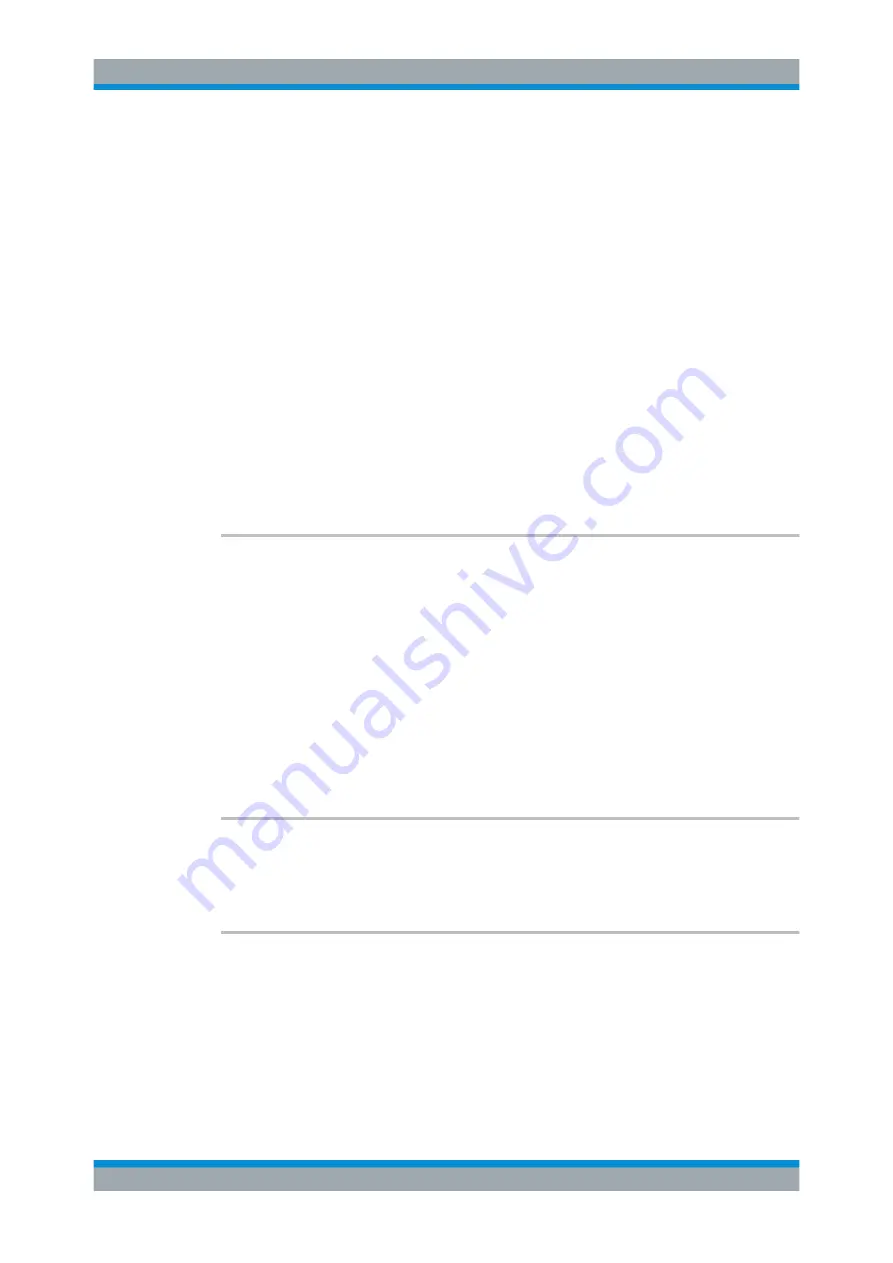
Remote Control Commands
R&S
®
NGL200/NGM200
94
User Manual 1178.8736.02 ─ 05
Parameters:
<hh>
Sets the hours of the system time.
<mm>
Sets the minutes of the system time.
<ss>
Sets the seconds of the system time.
Example:
SYSTem:TIME 12, 30, 59
SYSTem:TIME?
-> 12, 30, 59
Returns system time.
7.3
Display Commands
The
DISPlay
subsystem contains the commands for display functions, which do not
affect signal generation directly.
........................................................................................ 94
....................................................................................... 94
DISPlay:BRIGhtness
<brightness>
DISPlay:BRIGhtness?
Sets or queries the display brightness.
Parameters:
<brightness>
Displays brightness for the instrument.
Range:
0.0 to 1.0
Increment: 0.1
*RST:
0.8
Example:
DISPlay:BRIGhtness 0.5
DISPlay:BRIGhtness?
-> 0.5
Returns the display brightness value.
DISPlay[:WINDow]:TEXT:CLEar
Clears the text message box on the front display.
Usage:
Setting only
DISPlay[:WINDow]:TEXT[:DATA]
<string>
Displays a text message box on the front display.
Setting parameters:
<string>
Text message for display.
Example:
DISPlay:TEXT "Instrument Test"
Usage:
Setting only
Display Commands
















































