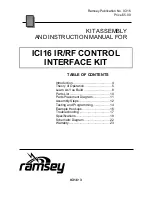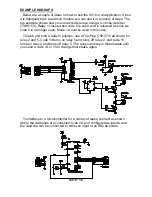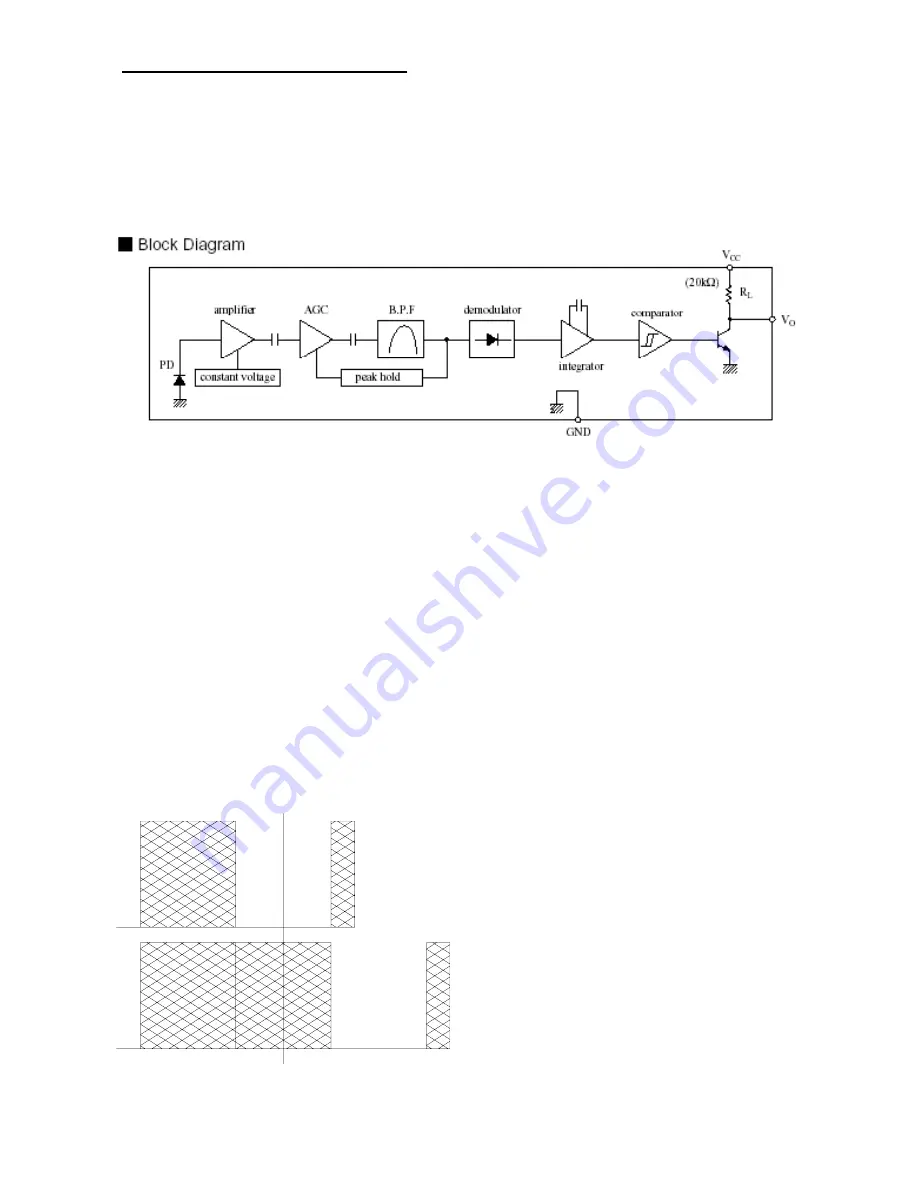
ICI16• 5
ICI16 THEORY OF OPERATION
At first look the ICI16 may seem quite simple, but there is actually quite a bit
to it on the “inside” of the components. Many items are inside the IR receiver
part (U3/4) and if built up with discrete components it would never fit in this
little kit. Inside this part there’s an IR detector diode, amplifier, AGC circuit,
band pass filter, a peak-hold circuit, an integrator, comparators, and an output
amp. Heck, the part is a kit in itself! Just be glad it is in one nice module all
ready to go. The pre-programmed microcontroller houses several thousand
transistors, memory locations, and an oscillator circuit. As a matter of fact,
building this kit 20 years ago would have been next to impossible with the
complexity of the circuit(s) to accomplish the tasks at hand.
A typical IR remote controls send data on a 38kHz carrier, much like a radio
station does, only at a much lower frequency. The digital information is actu-
ally modulated onto the carrier frequency. A couple of the reasons for this are
to increase range and decrease interference from other IR sources such as
ambient light. Remember that infrared can also be thought of as “heat”; it is
one of the components of energy that comes from a heat source. The modu-
lation is transmitted in an OOK (on off keying) fashion, meaning the IR LED is
switched on and off at a rate of 38kHz for a certain duration for a one, and
another certain duration for a zero, with pauses of no carrier in-between each
one and zero. A common remote control format does some special things to
differentiate a one from a zero for digi-
tal sending and receiving of data.
When the IR detector “sees” a 38kHz
IR signal, the output of the detector
goes low (it is inverted), when there is
no 38kHz signal, the output idles high.
On the output of the IR detector you
won’t see the 38kHz, just the data that
the 38kHz represents from your IR re-
mote control. This allows the remote
control to save power since the IR LED
is “on” for a minimal amount of time.
SA
MP
LE
0 Bit
1 Bit
ST
AR
T
Содержание ICI16
Страница 11: ...ICI16 11 ICI16 PARTS LAYOUT DIAGRAM ...
Страница 20: ...ICI16 20 These pages were intentionally left blank to provide plenty of room for notes ...
Страница 21: ...ICI16 21 ...
Страница 22: ...ICI16 22 ...