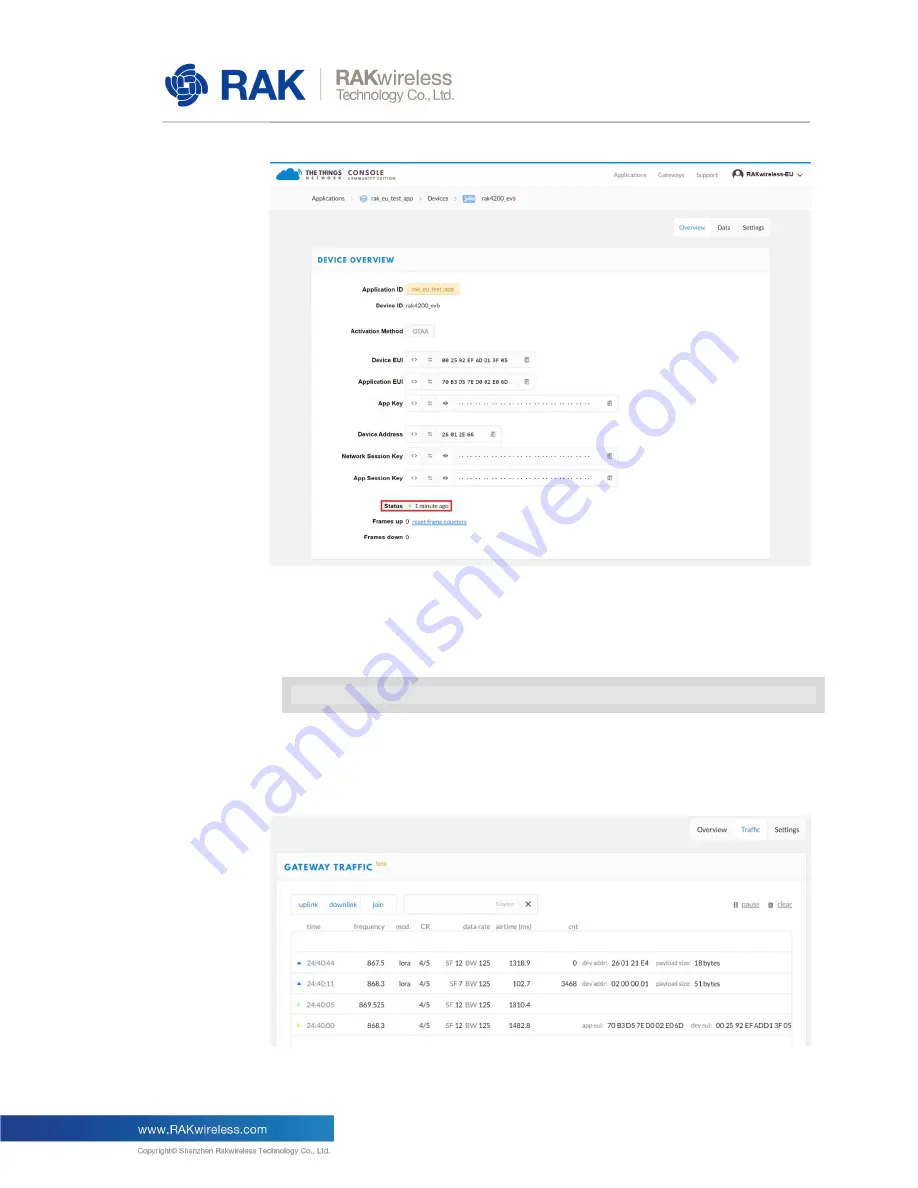
RAK4200 Breakout Module
18
Figure 15 |
Device real time status update after authentication
As your device has now been authenticated it can now send uplink frames.
Send an
Uplink LoRa® frame
at+send=lora:2:0123456789
Additionally, you should also see this in the TTN console provided you have
access to a Gateway. The join request and join accept frames marked with the
yellow and green lightning symbol and the blue triangle being the uplink frame
we sent last as an example (Figure 16).
Figure 16 |
Device real time frame data


































