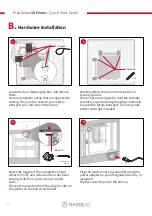Pro2-Series
3D Printer
/ Quick Start Guide
B.
Hardware Installation
(continued)
Open the side door of the printer, and install
the filament holders into the mounting points.
Open one of the included spools of filament,
and place it on the holder.
NOTE:
The direction of filament spool should be
placed to rotate in clockwise if at points B and D, and
should be oriented to rotate counterclockwise at
mount points A and C.
A
B
C
D
14
Mount Points
01
02
03
04
05
06
07
08
09
10
11
12
13
14
15
16
17
18
19
20
21
22
23
26
24
25
Locate the open end of the filament, and feed
it through the guide tube.
15
27