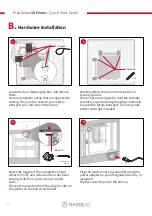Pro2-Series
3D Printer
/ Quick Start Guide
01
02
03
04
05
06
07
08
09
10
11
12
13
14
15
16
17
18
19
20
21
22
23
26
E.
Using ideaMaker
Click the "Start" or “ ” button to begin slicing the model.
2
Click the "+" button to import “Giveaway Spinner” included in the USB storage.
1
Confirm your printer type and material are correct, then select the standard slicing
template.
Click “Edit” to select the type of Platform Addition and the type of Support.
3
24
25
27