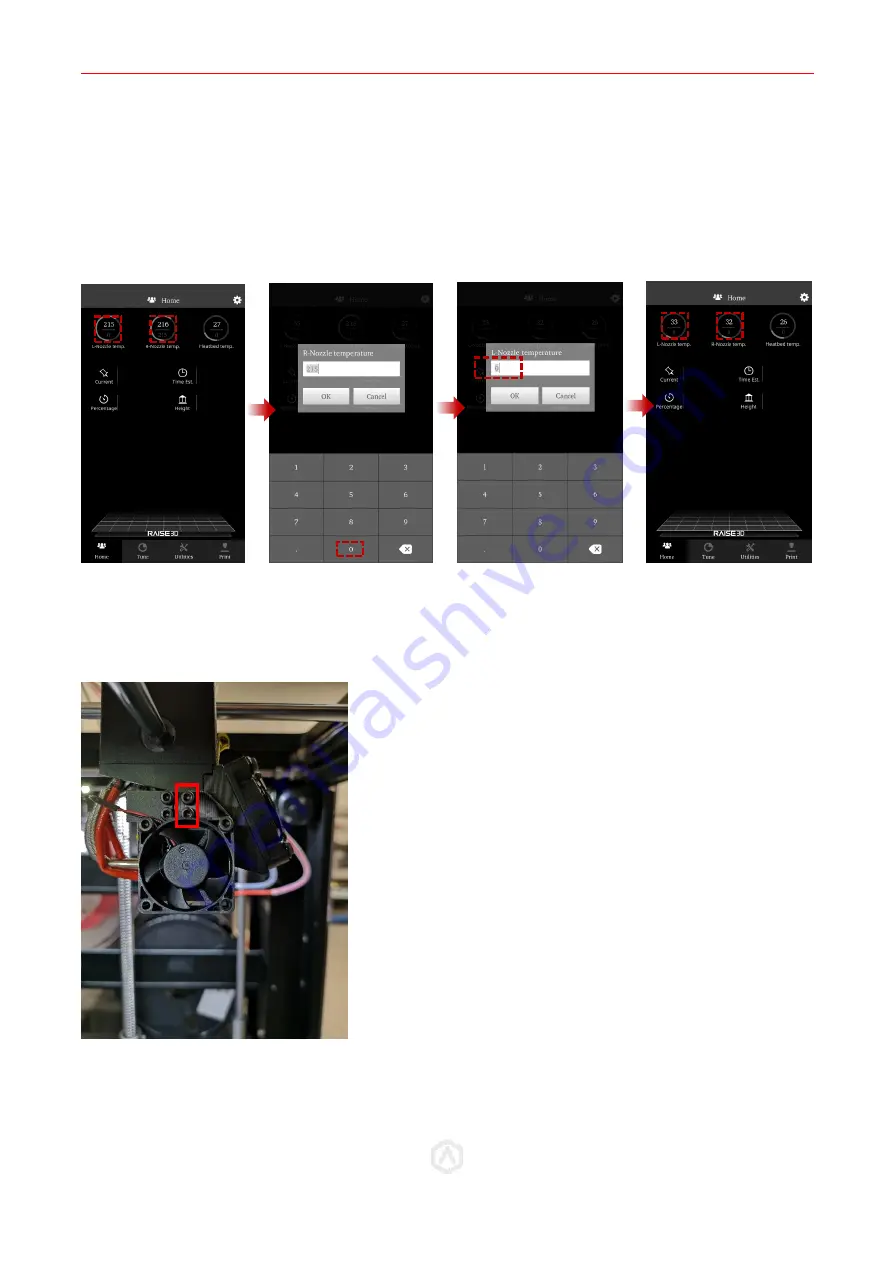
WWW.RAISE3D.COM
AMERICA · ASIA · EUROPE
Pro2 Hotend Installation Instruction
Step 3: Cool down
•
Open the ‘Home’ tab, and click on the nozzle temperature. In the new window, set the temperature
at 0, and press OK. Do this for both nozzles.
•
Allow the components to cool down completely before continuing.
•
When the extruders reach an ambient temperature, power off the printer.
Step 4: Remove Cooling Fan
Remove the two fixing screws of the cooling fan with a 2.5mm hex wrench.









