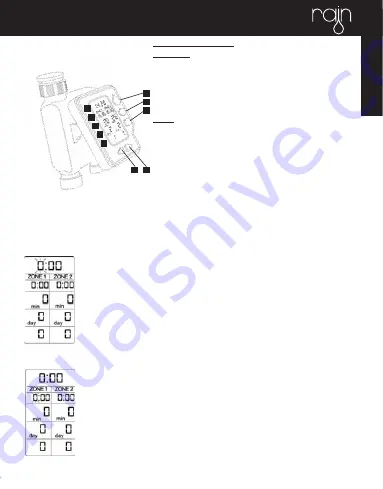
RAIN s.p.a.
via Kennedy 38/40
20023 Cerro Maggiore
ITALY (MI)
ENGLISH
General commands
SCREEN:
A: Current time
B: Start Time
C: Duration
D: Frequency
E: Next irrigation
KEYS:
1. AUTO OFF Set Program is running/ Turn the
station/functions off
2. MANUAL To water manually
3. OK To confi rm a new setting
4. “-” To decrease a numeric setting
5. “+” To increase a numeric setting
CURRENT TIME SETTING
Press the Ok button to activate backlit display.
Current time display will start blinking.
In order to modify the hours press + or – button. When the
desired hour is reached, press Enter to begin setting the
minutes. Repeat as above using the + and - buttons to mo-
dify. Upon completion press Enter in order to move to the
Start Time setting.
START TIME SETTING
Start Time is the time to begin the irrigation cycle.
Using the + and - buttons set the desired starting hour.
Then, press Enter and repeat this step to modify the minu-
tes. Press Enter in order to save and move to the Duration
setting.
SETTINGS
NOTE: RUN MANUAL CYCLE ONCE BEFORE START OF OPERATION
TO ENSURE THE VALVES ARE CLOSED
A
B
C
D
E
1
2
3
4
5
Содержание AMICO + 2
Страница 23: ...RAIN s p a via Kennedy 38 40 20023 Cerro Maggiore ITALY MI 1 240 6 4 15 6 12 1 15...
Страница 25: ...RAIN s p a via Kennedy 38 40 20023 Cerro Maggiore ITALY MI AMICO 0 5 7 5 40 C 6 2...
Страница 26: ...RAIN s p a via Kennedy 38 40 20023 Cerro Maggiore ITALY MI...
Страница 27: ...A B C D E 1 2 3 4 5...
Страница 28: ...RAIN s p a via Kennedy 38 40 20023 Cerro Maggiore ITALY MI...
Страница 29: ......
Страница 30: ...RAIN s p a via Kennedy 38 40 20023 Cerro Maggiore ITALY MI...
Страница 31: ......








































