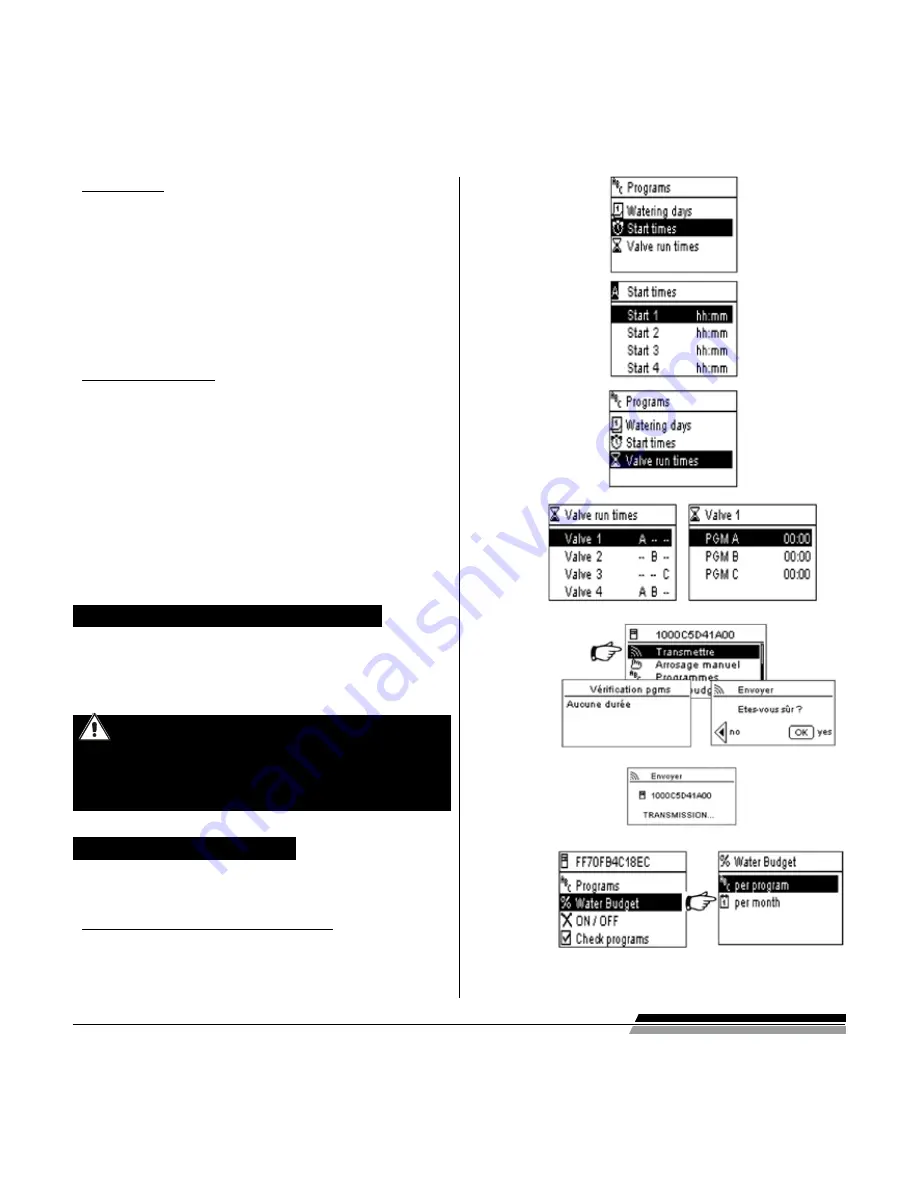
10
Select “Start times“ and confirm by pressing OK.
Select your program A, B or C in The box in the top
left-hand corner of the screen using the ABC key.
Set the hours and minutes for each start time (up to
8 start times per program) using the ON OFF keys,
and confirm by pressing OK.
When you exit this screen, the watering starts will
automatically be sorted in chronological order.
• Watering run time
Each station can be assigned to the 3 programs A, B
and C, with different times for each program (TBOS-II™
controllers only).
Then select “Programs“ from the Infrared welcome
menu and confirm by pressing OK.
Select “Valve run time“ and confirm by pressing OK.
Select the program A/B or C to be assigned to each
valve (1 to 6) using the ON OFF keys, then go to
hours and minutes by pressing arrows. Enable the
input with OK. Confirm by pressing OK.
• Start times
Transmitting the time, date and program.
Press the centre key of the field transmitter to return
to the Infrared welcome screen.
Select “Transmit“ and confirm by pressing.
If you wish to synchronise the time and the
date of the TBOS controller with that of the
field transmitter, simply read the contents of
the TBOS module and make a transmission
without altering the program.
Water budget programming
You have the option of changing the watering time for
each one of the 3 programs A, B and C and for each station.
• Seasonal adjustment per program
Press the centre key of the field transmitter to return
to the Infrared welcome screen.
Select “Water budget“ and confirm by pressing OK.





















