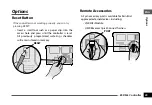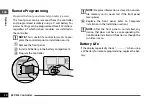Basic P
ro
gr
a
mming
ENG
ESP-Me Controller
21
3. Set Station Run Times
Run Times can be set from one minute up to six hours.
Turn the dial to
SET STATION RUN TIMES
A
Press
PROGRAM SELECT
to choose the desired
Program (if necessary).
B
Press or to select a Station.
C
Press or to set the Run Time for the selected
Station.
D
Press to set additional Station Run Times.
4. Set Watering Days
Custom Days of the Week
Set watering to occur on specific days of the week.
Turn the dial to
ADVANCED WATERING CYCLES
A
Press
PROGRAM SELECT
to choose the desired
Program (if necessary).
B
Press or to select
BY DAY
.
C
Turn the dial to
MON
.
D
Press or to set the selected (blinking) day as
either
ON
or
OFF
, then turn the dial to the next
day of the week.
c
e
REPEAT
to select additional days as desired for
the selected program.
Содержание ESP-Me
Страница 139: ...This page intentionally left blank...