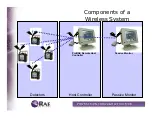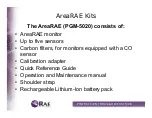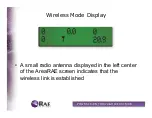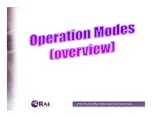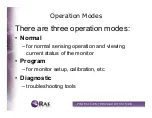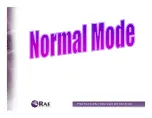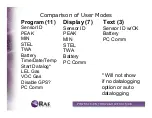AreaRAE Start-up: Turning On
• Hold “MODE” Key to turn on
• Alarm will beep once
• Watch display screen for messages such as:
– Sensors installed & their warranty expiration
– Alarm limits
– Last calibration date
– User/Alarm/Datalog modes
• Warm-up will take approximately 90 seconds
• After warm-up is complete, press ‘radio’ button
to activate the internal RF modem
Содержание AreaRAE
Страница 1: ...Rev 20040413...
Страница 3: ...Training Agenda...
Страница 5: ......
Страница 7: ......
Страница 13: ......
Страница 16: ......
Страница 27: ......
Страница 29: ......
Страница 46: ......
Страница 51: ...Fresh Air Calibration Make sure air is clean...
Страница 52: ...Multiple Sensor Calibration At Multiple Sensor Calibration press Y key...
Страница 53: ...Multiple Sensor Calibration For CO H2S LEL mixed gas calibration the next screen should appear as above...
Страница 66: ......
Страница 76: ......
Страница 77: ...Host Controller Detectors Host Controller Overview ProRAE Remote Host Controller...
Страница 80: ......
Страница 88: ...ProRAE Remote Log View Can show data history for each remote monitor as text...
Страница 89: ...ProRAE Remote Log View Also can show data history or each remote monitor as a graph...
Страница 92: ......
Страница 93: ...ProRAE Suite is used for Changing monitor settings Uploading log data Upgrading firmware ProRAE Suite...
Страница 94: ......