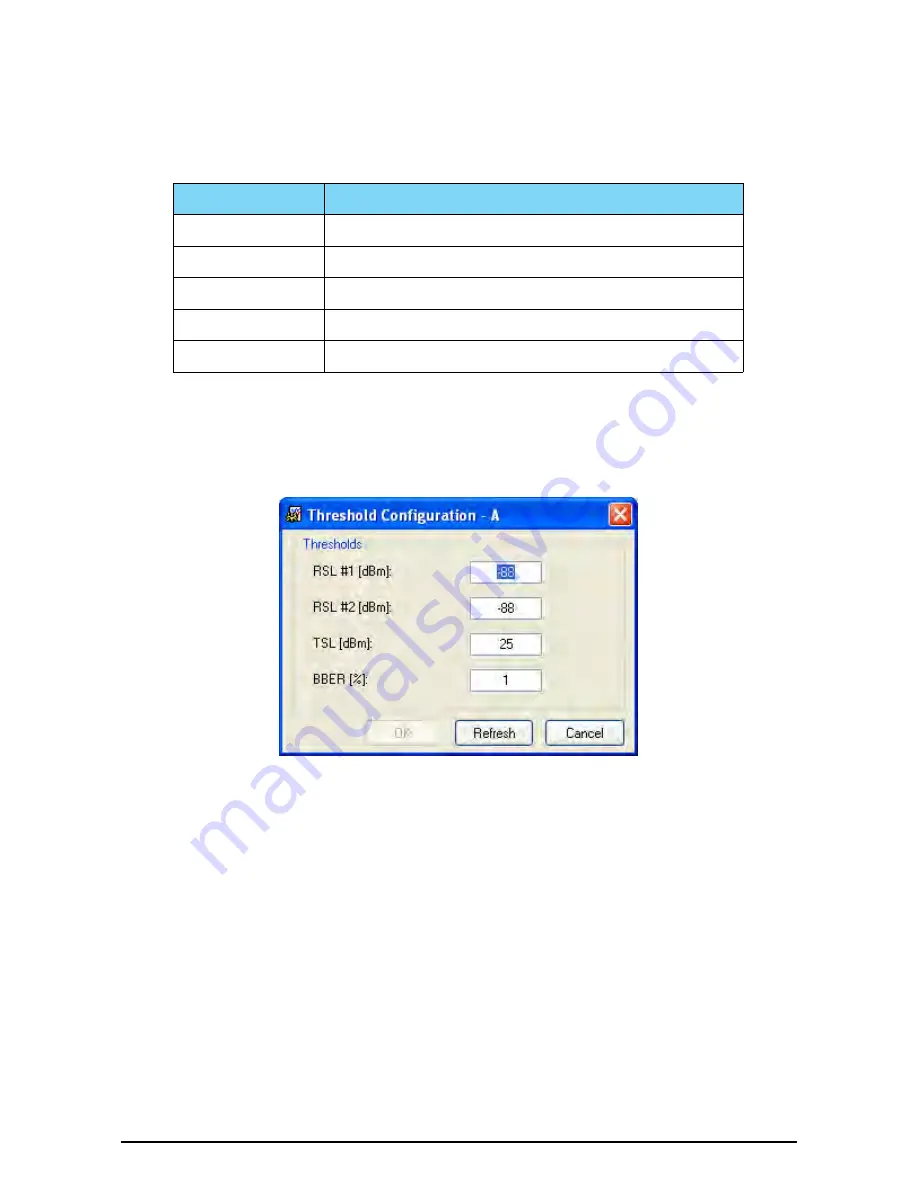
The Monitor Log
Chapter 7
RADWIN 1000/2000/5000 User ManualVersion 2.5.30p3
7-9
Performance Monitoring Report Toolbar
You can use the toolbar to perform the actions described in the following
table:
Setting Air Interface Thresholds
Use the Thresholds button on the Monitoring Performance Report toolbar to
set the Air Interface Thresholds:
Figure 7-5: Threshold configuration dialog box
BBER Threshold
This parameter counts the seconds during which the radio performance is
below a user specified threshold. The threshold is measured as a percent-
age. The threshold can be set from 0.1% up to 50%.
For links with Ethernet only service, 8% threshold is recommended. If there
are no problems during the interval, then for that threshold, the recom-
mended BBER value should be 0. Since the system provides a lossless
Ethernet service, there is throughput degradation in case of interference.
The degradation is proportional to the BBER.
RSL Threshold
RSL Threshold can also be used as an indicator of problems in the radio
channel. You can check the RSS by from the Link Budget Calculator results
Table 7-4: Action of the toolbar buttons
Command Button
Action
Get Data
Gathers current performance monitoring data.
Save
Save current performance monitoring data to a file
Clear
Clear current performance monitoring data.
Thresholds
Set Air Interface Thresholds
Close
Closes the active alarm window.






























