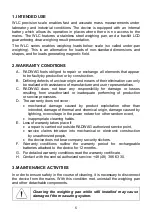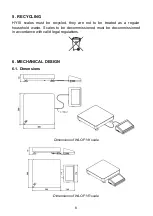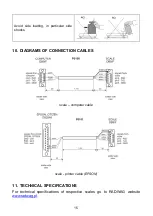Отзывы:
Нет отзывов
Похожие инструкции для WLC

5000
Бренд: OHAUS Страницы: 4

Sonja
Бренд: Korona Страницы: 12

MS6110
Бренд: Charder Страницы: 24

Digi DC-100
Бренд: Rice Lake Страницы: 69

HV-15KCWP
Бренд: AND Страницы: 72

W810
Бренд: Gallagher Страницы: 2

WIFIHS10 Series
Бренд: nedis Страницы: 38

AD 8157
Бренд: Adler Страницы: 52

AD 3161
Бренд: Adler Страницы: 48

BF801-BK BL
Бренд: Simply Bathroom Страницы: 24

body fat scale +
Бренд: Welby Страницы: 20

HN288
Бренд: Omron Страницы: 6

HN-286
Бренд: Omron Страницы: 6

KD-320
Бренд: Tanita Страницы: 44

7721
Бренд: Trisa Страницы: 40

013.102.9
Бренд: Brouwland Страницы: 2

LU-1317
Бренд: Lumme Страницы: 21

SK-1000WP
Бренд: A&D Страницы: 10