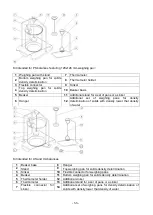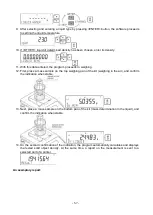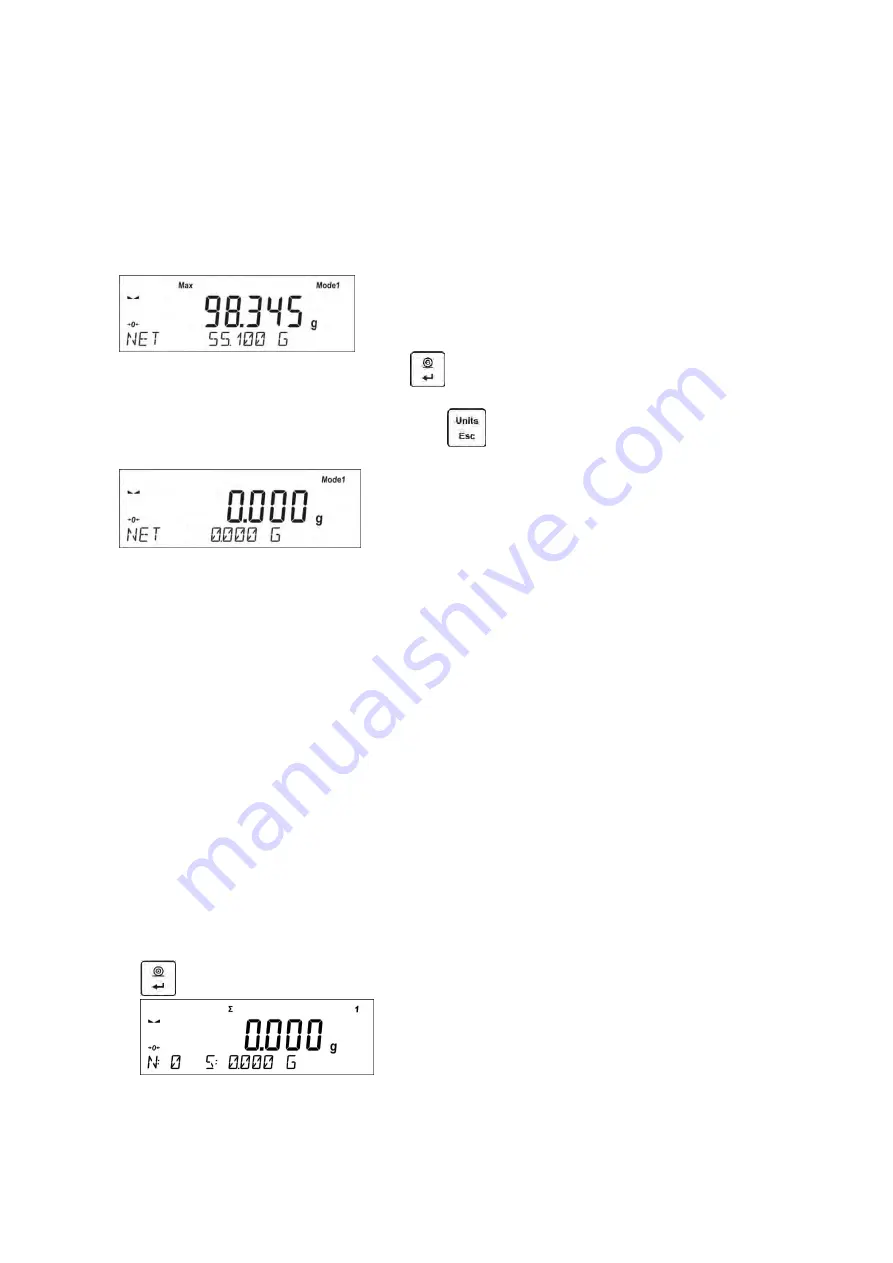
- 64 -
11.12.1. Means of Operation
•
Enter <PEAK HOLD> mode
Once you select the mode, the function is active and information about the net mass is
displayed in a bottom line (only if a different information has not been selected by a user).
In order to provide proper operation, set the threshold in grams determining point beyond which
the function starts to register maximum force apllied.
•
From now on the balance registers and holds every single weighing which is above the
threshold, and which is higher than the result of the previous peak hold. If the software detects
mass above the threshold, the highest detected indication is held on the main display and the
pictogram <Max> is shown at the top of the display.
You can print the result out by pressing
button.
The start of the next process of peak hold measurement is possible only after removing the
load from the weighing pan and pressing
button. This causes returning to the main
window of <PEAK HOLD> mode, pictogram <Max> is automatically deleted.
CAUTION!
Current unit may be selected only if the weighing result is not snapped. In order to select the unit, Units/Esc
button is used. If any result has already been snapped than Esc button deletes the last snapped Max result.
11.13. ADDING
Adding
function allows you to add net masses of weighed samples.
This function enables adding maximum 9999 ingredients in one cycle or such quantity of samples
which value of totalized masses is possible to be displayed on 8-section display.
F Shortcut Keys
Function enables assigning quick access functions which are to be accessible by pressing F1, F2,
F3 or F4 keys.
For procedure informing you how to declare the particular function, read
F Shortcut Keys
section.
11.13.1.
Means of Operation
•
Enter <ADDING> mode.
The bottom line shows total sum and data relating to the number of ingredients which are
added to the total sum and the total mass (if such information is selected in the settings for
totalising mode).
•
Load the weighing pan with the first sample. Confirm its mass when stable by pressing
button.
Sample mass is saved to the sum. In the bottom line, data on ingredients quantity and total
sum is changed and data on saved measurement is printed.
Содержание PS 200/2000 R2
Страница 95: ...95...