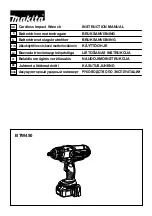13
INSTALLING A BATTERY IN THE IMPACT DRIVER
1. Remove the battery (1) from the driver by pressing downward on the battery release
button (2) and sliding the battery backward until it is removed from the driver handle
(3) (Fig. 3).
2. Slide the fully charged battery onto the matching keys (4) in the driver handle where
the discharged battery has been removed.
NOTE:
Make sure the slots in the battery are fully engaged with the mounting keys in the
handle. The battery release button will “click” into place when the battery is fully installed.
1
3
4
Fig. 3
2
WARNING:
Do not immerse the battery pack in water. Sudden cooling could
cause a hot battery to explode or leak.
INSTALLING SCREWDRIVER BITS AND SOCKETS
WARNING:
Never hold the impact driver with your fingers near the switch while
charging the screwdriver bits. Accidentally touching the switch may start the tool and
possibly cause an injury.
WARNING:
Use only screwdriver bits, sockets that are designed for use with an
impact driver. Do not use chrome plated sockets and accessories. Chrome plated
sockets and accessories are designed for hand use only and MUST NOT be used with an
impact driver. They may shatter and possibly cause serious injury.
WARNING:
Always remove the battery from the tool before changing any sockets,
bits or accessories. You may injure your hand if the tool is started accidentally.
1. Pull outward on the quick release chuck (1) (Fig. 4).
2. Insert the grooved end of the impact driver bit holder (2) into the chuck (3) of the tool.
Fig. 4