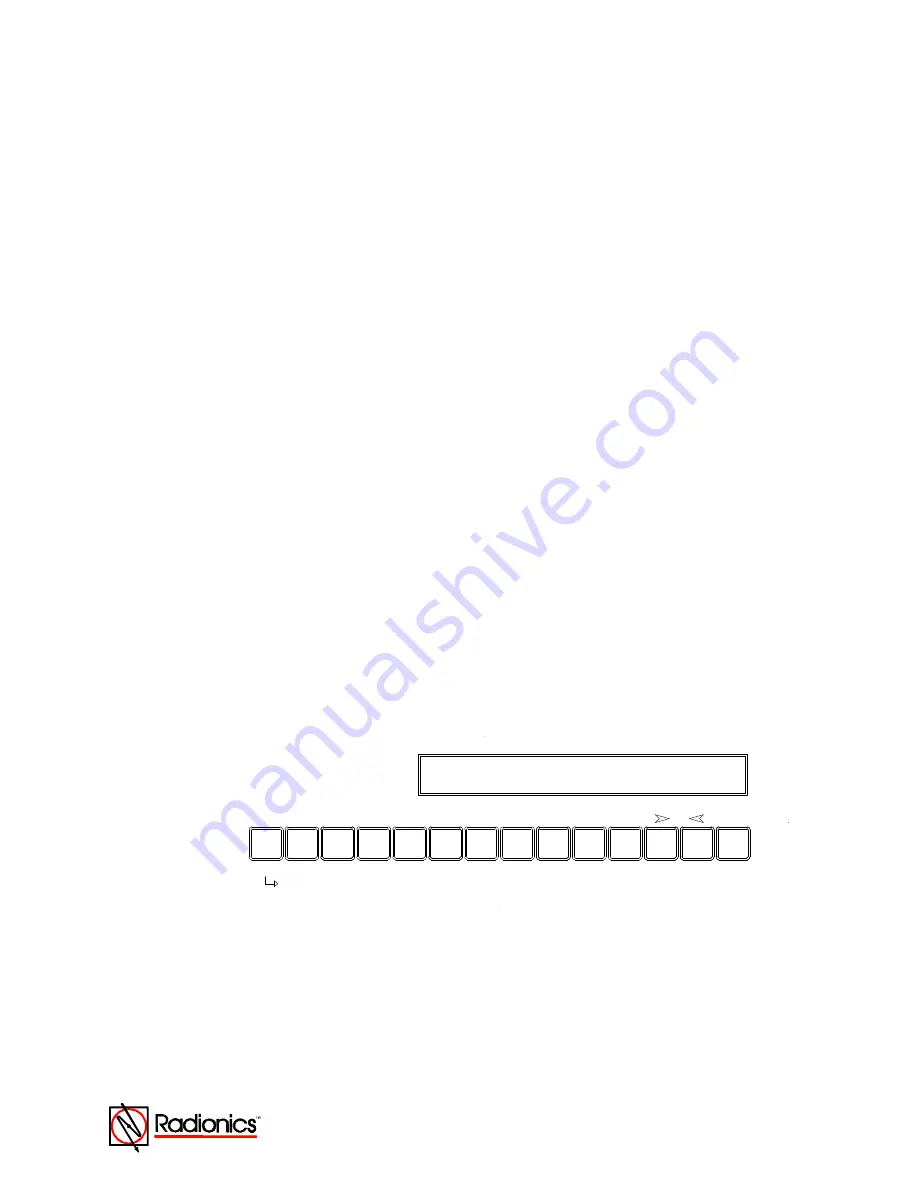
1997 Radionics All rights reserved
The Radionics logo is a registered trademark of Radionics,
1800 Abbott Street, Salinas, CA 93901, USA
74-07661-000-B 01/97
D9024/D10024 Operation
Page 11 of 13
To change from the prompted number of days, press the CHANGE key, enter the desired
number of days, and press the ENTER key.
Enter zero (0) days to disable the Delayed Day Mode.
Enter 200 days to permanently enable the Delayed Day Mode.
If the Delayed Day Mode has not been programmed into the panel, pressing option four from
the Enable or Disable Menu will result in a “Not available” message on the Alphanumeric
Display.
D.4.c.5. Enable Disable Relays
Select option five, 5) Disable, from the Main Level of the Operator’s Menu to disable relays
during testing. The panel displays the Disable Menu.
Select option five,
5) Outputs
.
The Display Shows:
1) Sounders 2) Relays
ENABLED ENABLED
Select
Relays
, option two.
The panel buzzer sounds, the
System Trouble
LED lights, and the Alphanumeric Display
message indicates that the relays are disabled.
Press the
Trouble Silence
key to silence the buzzer. The
Trouble Silenced
LED will light.
Note: The disabled output must be enabled before the system can be reset.
To enable the outputs, press the
NO
key to revert to the main menu.
Enter the Enable Menu by selecting option four,
4) Enable
. Select option five
, 5) Outputs
.
Select
Relays
, option two. The system will reset, and the
Trouble Silenced
LED will go out.
Press the
NO
key to return to the main menu.
D.4.d. Print Functions
Enter the Print Menu from the Main Level of the Operator’s Menu by selecting option six,
6)
. This menu controls the operation of the front panel printer.
D10024
SHIFT
G
T
6
PRINT : 1) Devices 2) Events 3) Disabled
( Manual ) 4) Mode 5) Direction (v)
O
A
N
0
B
C
P
1
2
D
Q
E
R
3
4
F
S
5
H
U
7
V
I
J
W
8
9
K
X
L
Y
M
Z
CHANGE
Figure 6: Print Menu
D.4.d.1 Print Devices
Option one on the Print Menu allows the operator to print out the current state and the text
assigned to all devices on a polling circuit (loop).
D.4.d.2. Print Event Log
Option two on the Print Menu allows the operator to print out the contents of the event log.













