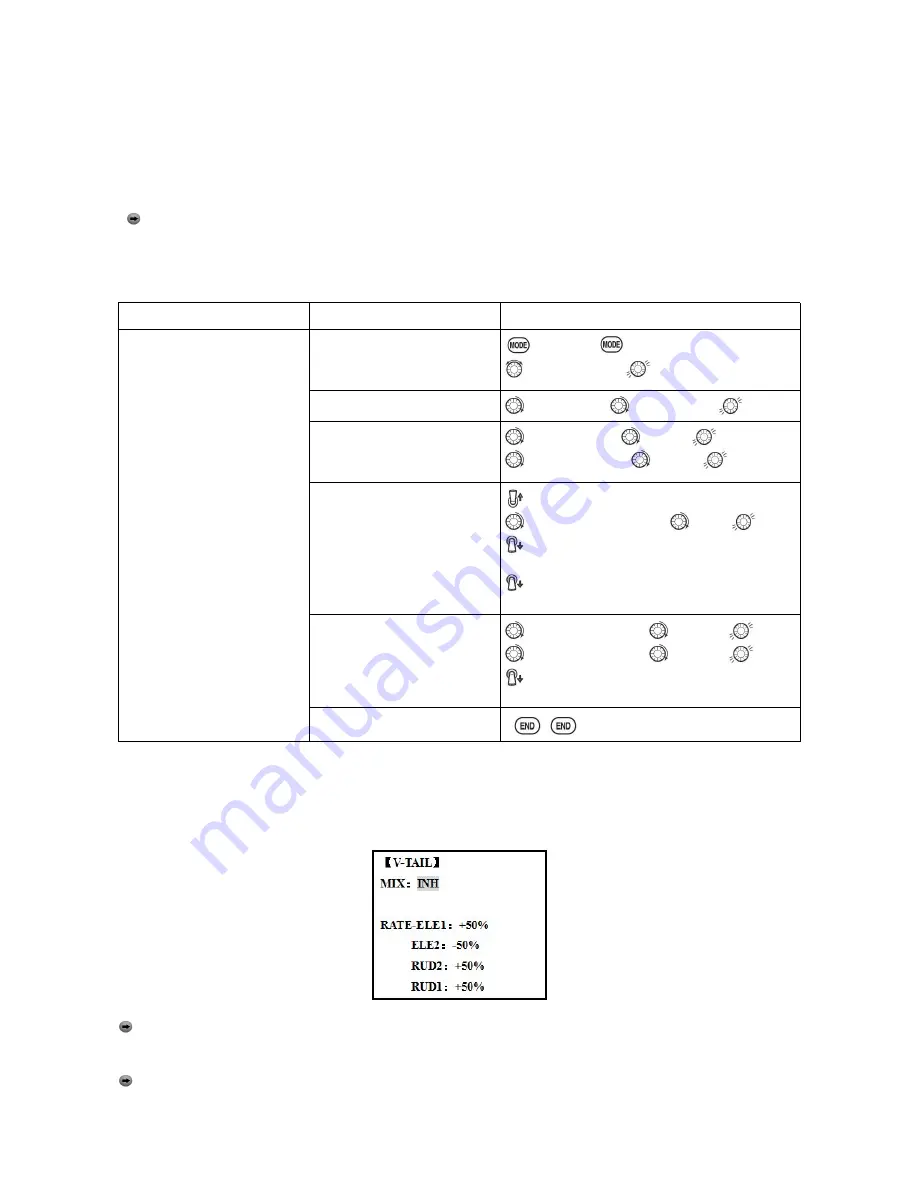
45
•
ON: the safety mechanism is activated when the landing gear SWITCH is in the same position as at the
time this feature is changed to ON. Snap rolls will not be commanded even if the snap roll SWITCH is
turned on with the gear SWITCH in this position. When the landing gear SWITCH is moved to the opposite
position, snap rolls may be commanded.
•
OFF: activates the safety mechanism in the opposite position from the ON function.
•
FREE: the safety mechanism is completely turned off. Snaps can be commanded regardless of the gear
SWITCH POSITION.
Note: The location of the safety switch always follows channel 5. If channel 5 is reassigned to switch C,
for example, switch C is now the safety. If channel 5 is nulled or used as the second aileron servo, the safety
function will not be available.
•
Trainer Safety: SNAP-ROLL is automatically disabled when the trainer function is activated.
Goals
Steps
Inputs
Activate SNAP-ROLL.Adjust
elevator travel to 55%,rudder
travel to 120% in the right/up
snap. Activate SAFE-MODE
so snaps can not be performed
when gear is down.
Adjust rudder travel in the
left/down snap to 105%.
(Note
:
using negative percents
can change any of the 4snap
directions. For example.
change snap 1to ‘down’ by
changing the elevator percent
to -100%)
Open SNAP-ROLL.
to BASIC .
again to ADVANCE
to SNAP-ROLL,
Activate the function
to MIX.PUSH
to OFF or ON.
Adjust the travel as needed.
(Ex:elevator to 55%
,
rudder to
120%)
to ELEV.PUSH.
to 55%
to RUDD.PUSH .
to 120%,
Optional:Activate
SAFE-MOD.(Ex:ON when
Sw E or Sw G is down,
meaning snap function is
deactivate when that switch is
in the down position)
E or G to UP position
to SAFE-MODE.PUSH.
to ON.
snap switch
NOTE: MIX is OFF.
E or G to DOWN position.
NOTE: MIX is ON.
Optional: Assign switches
up/down and left/right.(Ex:
Change to the left/down snap
and adjust ruuder to 105%)
to DIR-SW1.PUSH
to SwA
to DIR-SW2.PUSH
to SwB
,
A down,B down
Repeat steps above to set percentages.
Close
3.3.10 V-Tail (ACRO/ GLID)
V-TAIL mixing is used with v-tail aircraft so that both elevator and rudder functions are combined for the
two tail surfaces. Both elevator and rudder travel can be adjusted independently on each surface.
Note: NOTE: If V-TAIL is active, you cannot activate ELEVON or AILEVATOR functions. If one of
these functions is active, an error message will be displayed and you must deactivate the last function prior
to activating ELEVON.
Note: Be sure to move the elevator and rudder sticks regularly while checking the servo motions. If a
















































