PG
14
PG
14
Save Energy Button
The “Save Energy” feature on the CT80 provides a simple, easy-to-use way to help you manage your
energy use. SAVE ENERGY automatically adjusts your target temperature to the lowest setting in the
current program.
- To use Save Energy, simply press Save Energy button in the upper left corner of the unit.
- To return to normal operation, press the “Save Energy” button again, and the TARGET TEMP will
return to the programmed temperature.
FAN control
To view the fan status, touch the FAN icon located at the top center of the
HOME
screen.
AUTO
: The fan control is normally set to AUTO mode, meaning that the fan operates automatically.
CIRC:
The CIRC function allows your fan to automatically circulate air for up to nine minutes per hour
for better indoor air quality and efficiency.
FRESH:
If your HVAC system has a fresh air baffle, touch FRESH to use fresh air with HVAC. This
works with AUTO or ON. The fresh air baffle must be connected to the EX
terminal on the CT80.
ON:
To manually turn
ON
the fan, touch the FAN icon and then touch
ON.
The FAN icon will begin turning and the fan will run continuously until switched
to
AUTO
. Fan
ON
function is available in OFF mode to allow simple ventilating.
AUTO
CIRC 5
FRESH ON
Содержание CT80
Страница 19: ...PG 19...