PG
10
PG
10
PG
11
EXTERNAL DE-HUMID - The CT80’s humidistat can also control an external de-humidifier (heat or
cool), if you have a dehumidifier unit installed in your HVAC system. Connect it to the DH terminal.
Default operation is to run the fan [G] with the external de-humidifier (with fan/without fan is selectable).
To set a maximum humidity level:
1. Press MENU, then touch the HUMIDITY.
2. Touch MAX --% and use the +/- buttons to set the desired maximum humidity level.
3. Press HOME to return to the HOME screen.
CONSUMABLES
Consumables are parts of your HVAC system that get used up; like filters and
UV bulbs. The CT80 keeps track of system run times and can be programmed to remind you when
consumables, such as air filters, humidifier pads and UV bulbs, should be checked and/or changed.
(HUM PAD = Run time of humidifier, AIR FILTER = Real time of HEAT+COOL, UV BULB = Real time)
To set/adjust CHECK CONSUMABLES ALERTS:
1.Press Menu and touch CONSUMABLES, and select a
CHECK ALERT to set.
2.Touch the number of days in the CHECK ALERT column
for that item, and use the +/- buttons to raise/lower.
- Alerts may be scheduled from 0 to 999 days.
3. Repeat for each item included in your system.
- If your system does not include a listed item, leave the
CHECK ALERT at - - days.
4.Press HOME to return to the Home screen.
When the Run Time for a given item reaches the limit
you have set, the CT80 will show you a reminder in the
message area of the Home screen and the CHECK FILTER indicator will light.
12:30pm WED 77
--days 0days
90days
CHECK
ALERT
RUN
TIME
0days
--days 0days
CONSUMABLES
AIR FILTER
UV BULB
HUM PAD
Содержание CT80
Страница 19: ...PG 19...