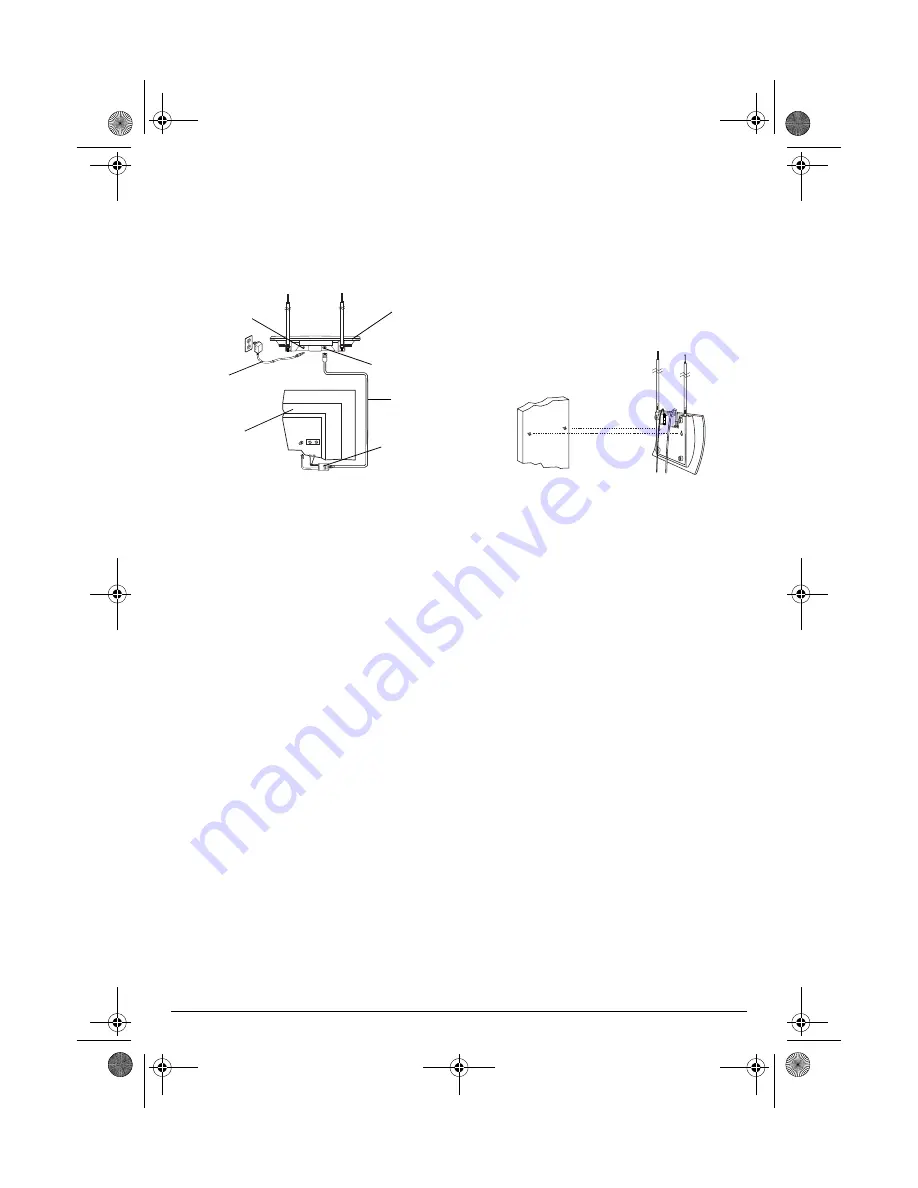
2
Note: If your TV or FM radio has only
screw VHF terminal connections, connect
a 75-to-300-Ohm transformer/splitter
between the supplied coaxial cable and
the TV’s VHF/UHF terminals. Trans-
former/splitter’s are available at your local
RadioShack store.
3. Insert the supplied AC adapter’s small
plug into the
9V DC
jack at the back of the
antenna.
4. Place the antenna on top of the TV or
mount it on a wall close to the TV (see
“Wall Mounting”).
5. Plug the adapter into a standard AC out-
let.
Wall Mounting
1. Select a location within 3 feet of your TV.
Then use the supplied template on Page
3 and a pencil to mark the mounting
screw locations on the wall.
Important: Fully extend the antennas
and rotate them to be sure they have an
unrestricted range of motion when the
antenna is mounted.
2. Drill two holes slightly smaller than the
supplied 1
1
/
4
-inch screws.
Caution: Be careful not to drill into any
objects behind the wall.
3. Using a Phillips screwdriver, insert the
supplied screws into the holes. Be sure
the screw heads extend approximately
1
/
2
inch from the wall.
4. Route the coaxial cable toward the center
of the antenna, between the mounting
feet.
5. Place the antenna over the screws and
pull it down to seat it.
OPERATION
Fully extend the telescoping antenna ele-
ments.
For VHF TV Channels 2–13 and FM radio sta-
tions, set VHF/UHF on the back of the anten-
na to
VHF
. Then adjust the rotary knob until
you get the best picture and sound.
For UHF TV channels 14–69, set VHF/UHF
on the back of the antenna to
UHF
. Then
move the reflector dish until you get the best
picture and sound.
Notes:
• Adjusting the rotary knob does not affect
UHF signals.
• In weak-signal areas you might get
slightly better reception by doing the fol-
lowing:
For VHF Channels 7–13 and FM radio,
shorten the telescoping elements slightly.
For all other VHF channels, adjust the
angle of the telescoping elements.
Transformer/
Splitter
9V DC
Adapter
Antenna
9V DC
Jack
TV or
FM Radio
75 OHM
Connector
Coaxial
Cable
15-1828.fm Page 2 Thursday, October 26, 2000 9:51 AM






















