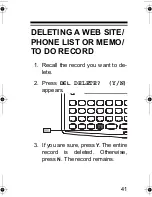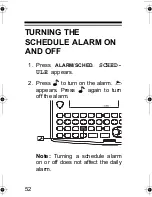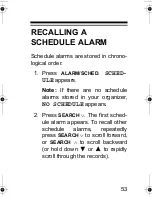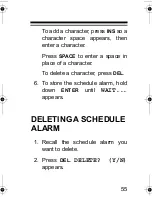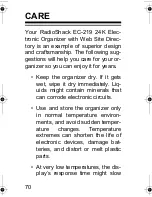55
To add a character, press
INS
so a
character space appears, then
enter a character.
Press
SPACE
to enter a space in
place of a character.
To delete a character, press
DEL
.
6. To store the schedule alarm, hold
down
ENTER
until
WAIT...
appears.
DELETING A SCHEDULE
ALARM
1. Recall the schedule alarm you
want to delete.
2. Press
DEL
.
DELETE? (Y/N)
appears.
65-743.fm Page 55 Wednesday, February 9, 2005 9:17 AM
Содержание 65-743
Страница 12: ...12 Note You can only turn the key tone on or off when the display shows the current date and time ...
Страница 46: ...46 Note Turning the daily alarm on or off does not affect schedule alarms ...
Страница 56: ...56 3 If you are sure press Y The alarm is deleted Otherwise press N The schedule alarm remains ...
Страница 81: ...81 NOTES ...
Страница 82: ...82 ...