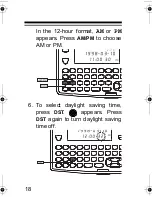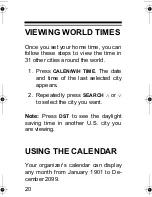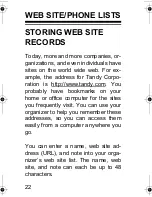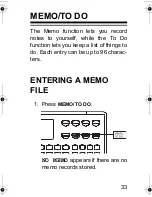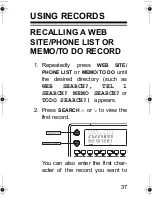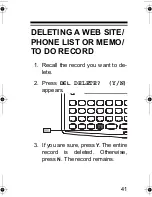28
• Repeatedly press
SYM
to select a
symbol (@ – . , ’ : ? / \ % " = $ £ ¥
+ # ( ) &). To enter the symbol,
press .
• If you make an incorrect entry,
repeatedly press
to move to
the character you want to change,
then type the correct character
over the old one.
• If you do not want to enter a com-
pany name, address, or first or
second phone number, press
ENTER
so the next prompt
appears.
65-743.fm Page 28 Wednesday, February 9, 2005 9:17 AM
Содержание 65-743
Страница 12: ...12 Note You can only turn the key tone on or off when the display shows the current date and time ...
Страница 46: ...46 Note Turning the daily alarm on or off does not affect schedule alarms ...
Страница 56: ...56 3 If you are sure press Y The alarm is deleted Otherwise press N The schedule alarm remains ...
Страница 81: ...81 NOTES ...
Страница 82: ...82 ...