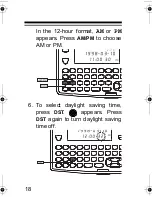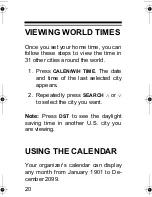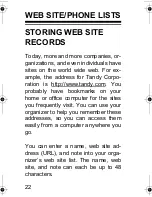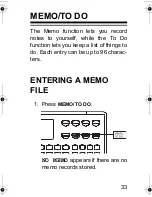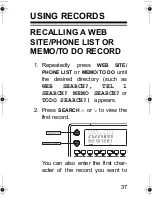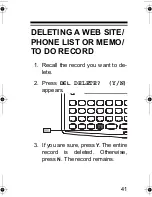31
5. Enter the company name.
6. Press
ENTER
.
ADDRESS?
appears.
7. Enter the address.
8. Press
ENTER
.
PHONE
1?
appears.
9. Enter the first telephone number.
10. Press
ENTER
.
PHONE
2?
appears.
11. Enter the second telephone num-
ber.
12. Press
ENTER
.
FAX/PAGER?
appears.
13. Enter the fax or pager number.
14. Press
ENTER
,
E-MAIL?
appears.
15. Enter the E-mail address.
65-743.fm Page 31 Wednesday, February 9, 2005 9:17 AM
Содержание 65-743
Страница 12: ...12 Note You can only turn the key tone on or off when the display shows the current date and time ...
Страница 46: ...46 Note Turning the daily alarm on or off does not affect schedule alarms ...
Страница 56: ...56 3 If you are sure press Y The alarm is deleted Otherwise press N The schedule alarm remains ...
Страница 81: ...81 NOTES ...
Страница 82: ...82 ...