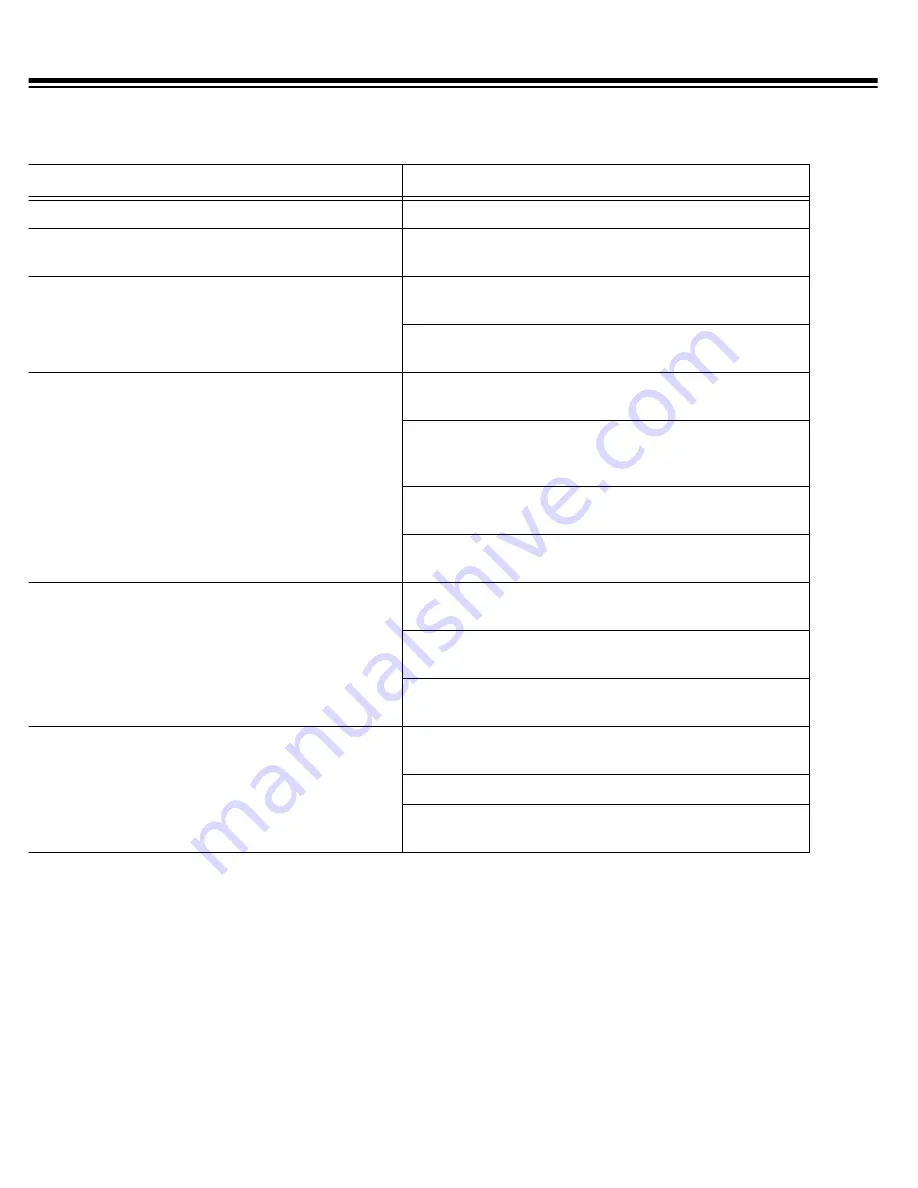
12
TROUBLESHOOTING
We do not expect you to have any problems with your AFX-400 Home Fax Switch, but if you do, the following suggestions might
help.
If you still have problems, contact your local RadioShack store.
Problem
Suggestion
The power indicator does not light.
Be sure the AC adapter is properly connected.
The power indicator flashes when the AFX-400 is not
in use.
Check that the line cord between the
TEL
LINE
jack and the
wall jack is properly connected.
No dial tone on a phone connected to the AFX-400.
Be sure all the line cords connecting phone devices to the
AFX-400 are securely connected to the correct jacks.
Connect the phone to a different jack on the AFX-400. If
you still hear no dial tone, try a different phone.
Faxes are not received, or fax calls are not transferred
to the
FAX/MODEM
jack.
Be sure all the line cords connecting phone devices to the
AFX-400 are securely connected to the correct jacks.
The sending fax machine did not send a fax alert tone. Tell
the sender to enter # 9 1 on a touch-tone phone before
sending the fax.
Be sure your fax machine is turned on and set to answer
after fewer rings than your answering machine.
Record four seconds of silence at the beginning of your
answering machine’s outgoing message.
Answering machine does not record calls.
Be sure all the line cords connecting phone devices to the
AFX-400 are securely connected to the correct jacks.
Be sure the answering machine is turned on and set to
answer calls within six rings.
Be sure the outgoing message is between 10 and 15 sec-
onds long.
Modem calls do not connect.
Be sure all the line cords connecting phone devices to the
AFX-400 are securely connected to the correct jacks.
Be sure your modem is set to answer in one ring.
Be sure the caller has correctly entered the transfer code
into the calling modem’s dialing string.
Содержание 43-1246
Страница 15: ...15 NOTES ...


































