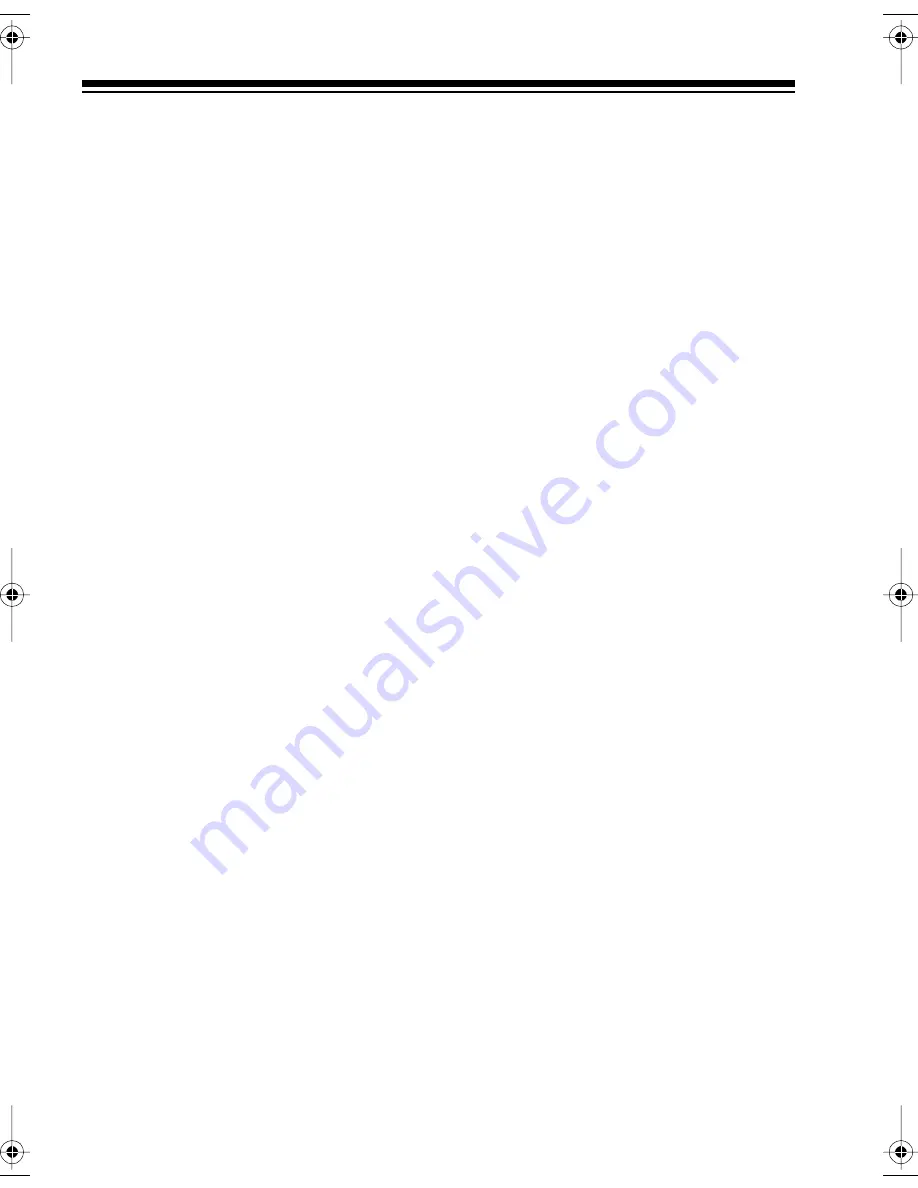
36
RESETTING THE RADIO
If the radio displays random characters or the display does not work properly, you
might need to reset it.
Important: This procedure clears all information you stored in the radio’s memory.
Reset the radio only when you are sure it is not working properly.
1. Remove the battery compartment’s cover by pushing the cover in the direction
of the arrow.
2. Insert a pointed object, such as a straightened paper clip, into the
RESET
hole
inside the battery compartment. Then gently press then release
RESET
.
20-219.fm Page 36 Wednesday, August 4, 1999 9:23 AM





































