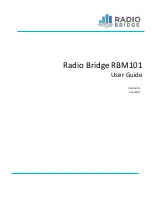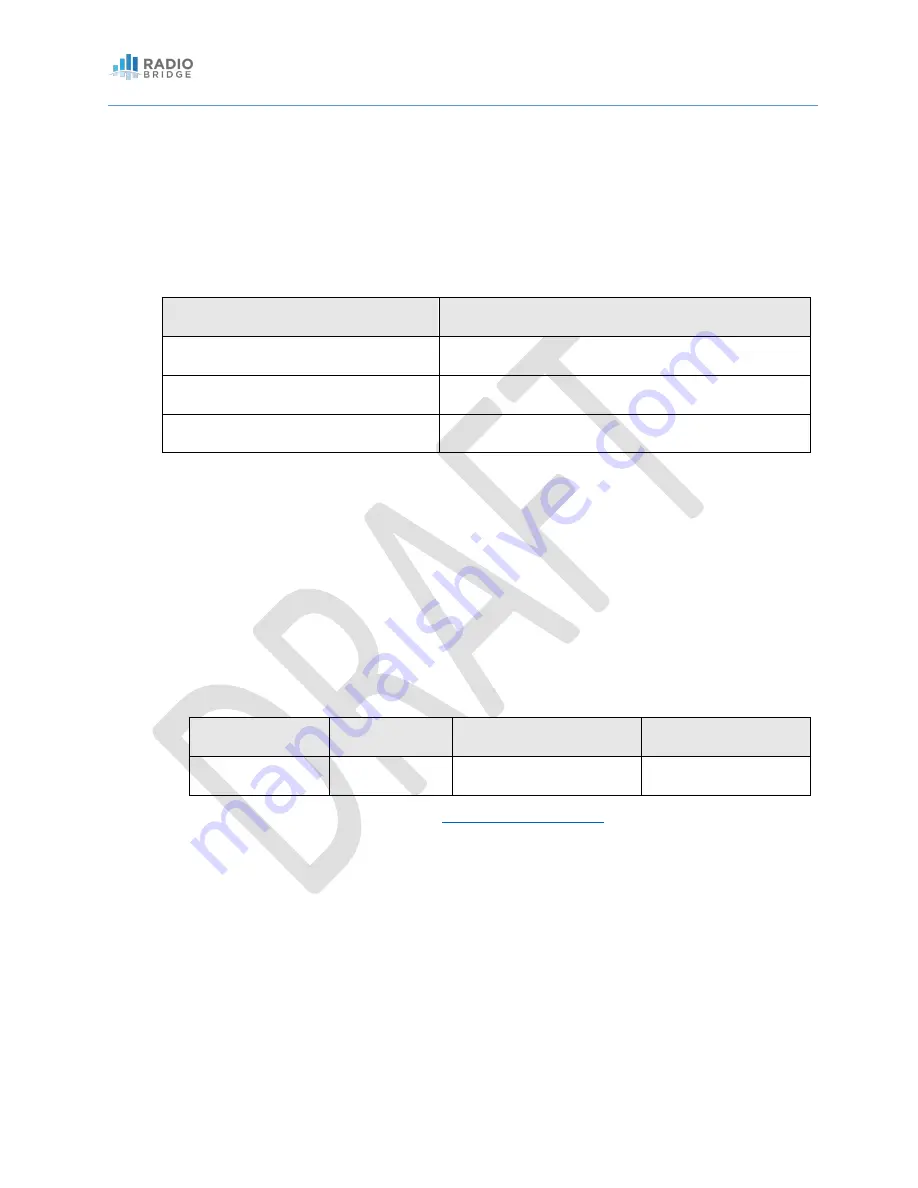
R
ADIO
B
RIDGE
RBM101
U
SER
G
UIDE
C
OPYRIGHT
©
2017,
R
ADIO
B
RIDGE
I
NC
.
R
ADIO
B
RIDGE
RBM101
U
SER
G
UIDE
P
AGE
8
OF
35
4.
S
ERIAL
C
OMMANDS
The Radio Bridge modules utilize the UART serial port for communicating payload data between
modules and for configuration of the modules themselves.
The serial port runs with these default settings.
Table 6 Serial Command Default Settings
Name
Default Setting
Baud Rate
9600
Stop Bits
1
Parity
None
The baud rate can be changed using the BD AT command as defined in the AT Commands section.
All values through the serial command interface are coded as ASCII characters. In other words,
the hex value 0x12 would be coded as the ASCII string “12” which allows for convenient control
through a terminal emulator. Host processors communicating to the module through a UART
must convert values to ASCII-coded values.
4.1.
Commands to the Module
Every command to the module starts with the ASCII characters “AT” which stand for
“attention” as shown in
the following command structure.
Table 7 Module Command Structure
“AT” Prefix
ASCII Command Parameters (if necessary) Carriage Return 0x0D
2 bytes
2 bytes
0-n bytes
1 byte
These “AT” commands are defined in
AT Command Reference
section.