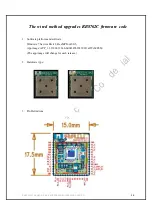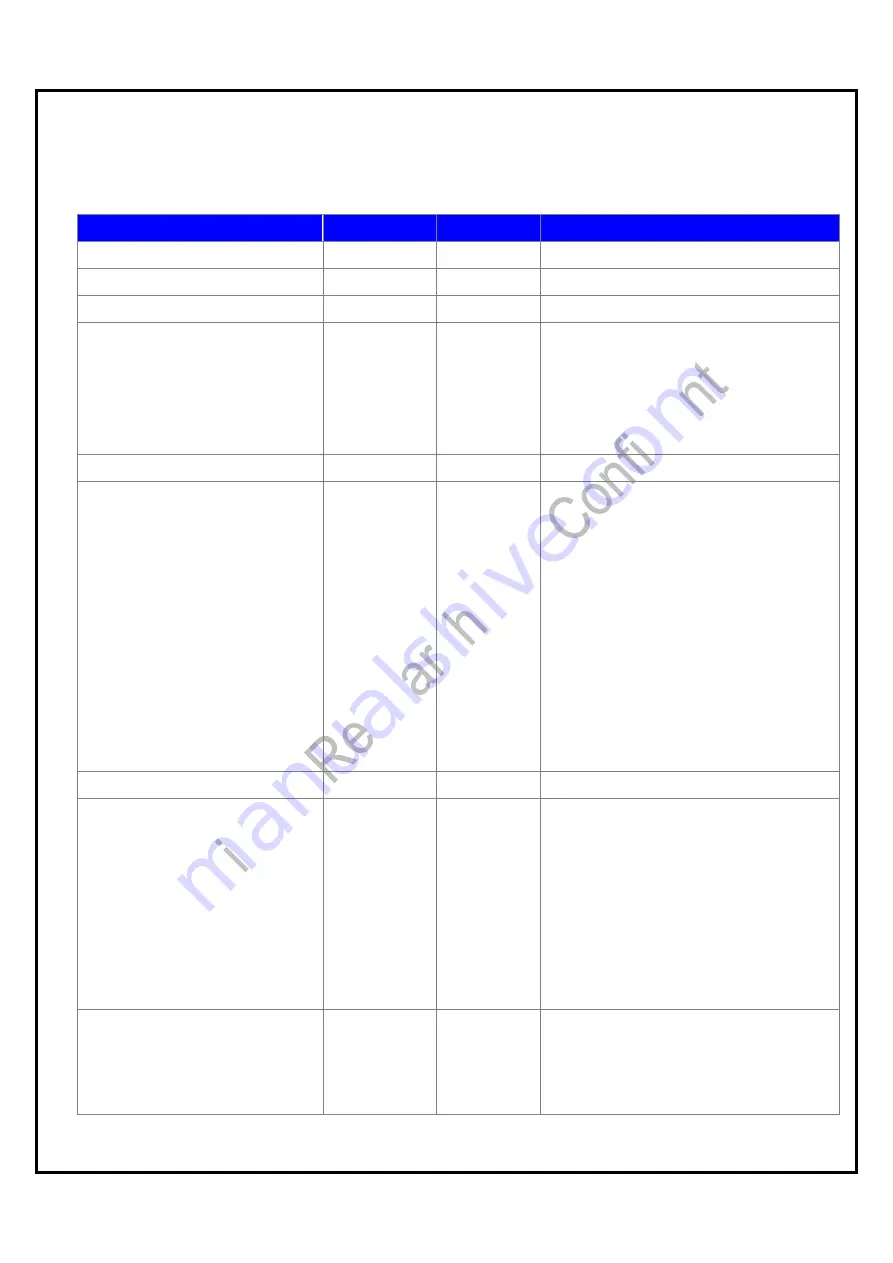
RB8762CJF Designer’s Guide (RRD2Z50‐20190314001‐A09‐C2)
18
Supported AT Command List
AT Commands
Slave Side
Master Side
Description
at
√
√
Test UART channel
at+laddr
√
√
Read BD address
at+name
√
√
Read device name
at+name<Parameter>
√
√
Set device name(Max. length=16 byte)
Default name is “Radicom”.
After changing name, you should use
“at+reset\r\n” command and the new name
will work.
at+baud
√
√
Check current Baud rate.
at+baud< Parameter>
√
√
Set Baud rate.
Parameter range(1, 2,…,9):
1: 1200bit/s
2: 2400bit/s
3: 4800bit/s
4: 9600bit/s
5: 19200bit/s
6: 38400bit/s
7: 57600bit/s
8: 115200bit/s
9: 230400bit/s(USB only)
at+role
√
√
Check the role of device.
at+role< Parameter>
√
√
Role setting.
Parameter range(0,1,2):
0: slave device
1: master device
2: The device will detect GPIO P1_0 state
to decide to be a master or slave device.
P1_0 is high, devcie will be master.
P1_0 is low, device will be salve.
at+inq
Invalid
√
Get slave device’s BD address (Max.=10
slave, sequence number 0-9)
After this command “at+sign” must be the
next command