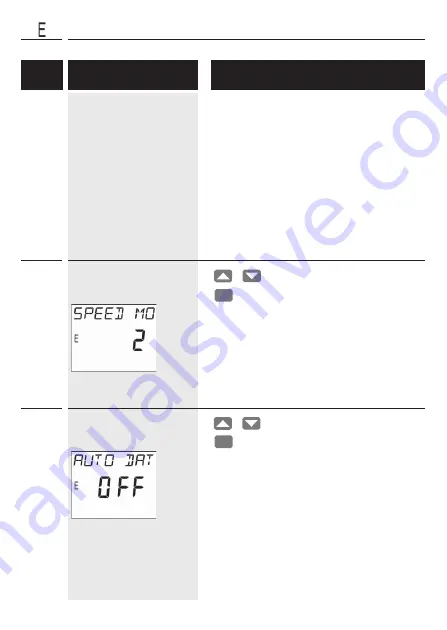
55
Function/Display
No.
Parameter/Brief explanation
Overview of all functions and parameters in expert mode
19
20
Switching the automatic
data transmission on/off
Set moving text
velocity
Set and confirm the desired
velocity
1
= slow
2
= medium (factory setting)
3
= fast
/
OK
ADVICE
Check whether all receivers have
received the new time.
Due to structural restrictions to the
radio range, it can occasionally
happen that a receiver does not
receive the time.
In this case you must transmit the
summer/winter time changeover
manually (see page 36).
18
Set SU/WI transmission
time
/
OK
On and OFF
On
= Automatic data transmis-
sion is switched on.
ADVICE
After each change to your
settings, you will automati-
cally be requested to trans-
mit the data.
OFF
= Automatic data transmis-
sion is switched off (factory
setting).










































