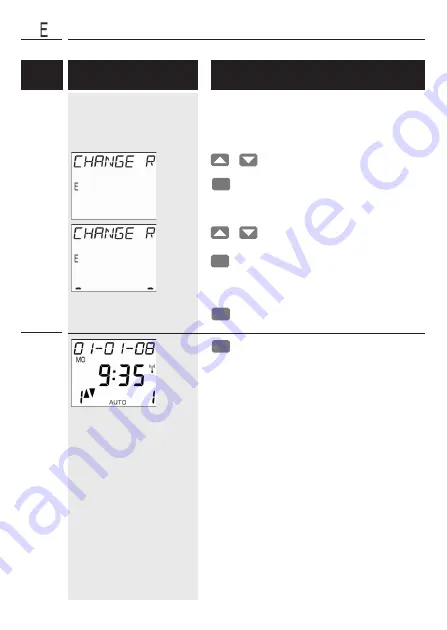
49
Function/Display
No.
Parameter/Brief explanation
Overview of all functions and parameters in expert mode
4.a
Change direction of
rotation
OK
STOP
4.b
M
/
OK
/
IMPORTANT
Do NOT select a group or a recei-
ver.
Select and open the „Direction
of rotation“ in the expert menu.
Check the direction of rotation
of the motor
Change direction of rotation
The motor briefly starts up to
acknowledge selection.
Return to the menu
Quit the menu
















































