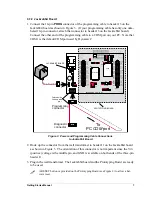Getting Started Manual
1
1. Introduction
The Rabbit 2000 a a new and powerful microprocessor. Both hardware and software
design are easy with the Rabbit.
This kit has the essentials that you need to design your own a microprocessor-based sys-
tem, and includes a complete software development system (Dynamic C). This Develop-
ment Kit contains a powerful single-board computer (the Jackrabbit board). With this kit
you will be able to write and test complex software. You will be able to prototype circuits
that interface to a Rabbit 2000 microprocessor.
1.1 Kit Contents
The items in the kit and their use is as follows:
•
CD-ROM with Dynamic C software and Rabbit 2000 documentation. You may install
this software by inserting the disk into your CD-ROM drive. If it doesn’t start automat-
ically, click on “setup.exe.” This software runs under Windows ‘95, ‘98 and Windows
NT. We suggest taking the option to load the documentation to your hard disk. The
documentation is in HTML or Adobe PDF format, and may be viewed with a browser.
•
Jackrabbit controller board. This is a complete controller board that includes a Rabbit
2000 processor, 128K of flash memory and 128K of RAM (Random Access Memory).
You can use this board to demonstrate the use of the Rabbit 2000.
•
Prototyping Board. The Jackrabbit board can be plugged into this board. The Prototyp-
ing Board includes various accessories such as pushbutton switches, LEDs, and a
beeper. In addition, you can add your own circuitry.
•
Programming cable. This is a cable that is used to connect your PC serial port to the
Jackrabbit board to write and debug C programs that run on the Jackrabbit board.
•
Loose parts kit. This bag of parts contains parts that you can solder to the Prototyping
Board for various demonstrations.
•
Wall transformer. This is used to power the Jackrabbit board. The wall transformer is
supplied only for Development Kits sold for the North American market. The Jackrab-
bit board in the Development Kit can also be powered from any DC voltage source
between 9 V and 15 V. Higher voltages can be used, but may make the regulator rather hot.
1.2 Documentation
Our documentation is provided in paperless form on the CD-ROM included in the Devel-
opment Kit. (A paper copy of this “Getting Started” manual is included.) Most documents
are provided in two formats: HTML and PDF. HTML documents can be viewed with an
internet browser, either Netscape Navigator or Internet Explorer. HTML documents are
very convenient because all the documents are hyperlinked together, and it is easy to navi-
gate from one place to another. PDF documents can be viewed using the Adobe Acrobat
reader, which is automatically invoked from the browser. The PDF format is best suited
for documents requiring high resolution, such as schematics, or if you want to print the
document. Don’t print a hardcopy from the HTML manuals because they have no page
Содержание 2000
Страница 1: ...Rabbit 2000 Microprocessor Development Kit Getting Started 010118 D...
Страница 4: ...Rabbit 2000 Development Kit...
Страница 9: ...4 Rabbit 2000 Development Kit...
Страница 21: ...16 Rabbit 2000 Development Kit...
Страница 35: ...30 Rabbit 2000 Development Kit...
Страница 36: ...Getting Started Manual Schematics...
Страница 38: ...B NONE B NONE...
Страница 39: ...B NONE B NONE...
Страница 41: ...B NONE B NONE...
Страница 43: ......