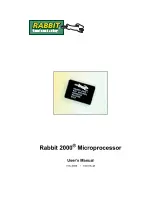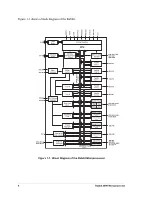8
Rabbit 2000 Microprocessor
2.1 The Rabbit 8-bit Processor vs. 16-bit and 32-bit Processors
The Rabbit is an 8-bit processor with an 8-bit external data bus and an 8-bit internal data
bus. Because the Rabbit makes the most of its external 8-bit bus and because it has a com-
pact instruction set, its performance is as good as many 16-bit processors. Thus the Rabbit
can handle many 16-bit operations.
We hesitate to compare the Rabbit to 32-bit processors, but there are undoubtedly occa-
sions where the user can use a Rabbit instead of a 32-bit processor and save a vast amount
of money. Many Rabbit instructions are 1 byte long. In contrast, the minimum instruction
length on most 32-bit RISC processors is 32 bits.
2.2 Overview of On-Chip Peripherals
The on-chip peripherals were chosen based on our experience as to what types of periph-
eral devices are most useful in small embedded systems. The major on-chip peripherals
are the serial ports, system clock, time/date oscillator, parallel I/O, slave port, and timers.
These are described below.
2.2.1 Serial Ports
There are four serial ports designated ports A, B, C, and D. All four serial ports can oper-
ate in an asynchronous mode up to the baud rate of the system clock divided by 32. The
asynchronous ports can handle 7 or 8 data bits. A 9th bit address scheme, where an addi-
tional bit is sent to mark the first byte of a message, is also supported. The software can
tell when the last byte of a message has finished transmitting from the output shift register
- correcting an important defect of the Z180. This is important for RS-485 communication
because the line driver cannot have the direction of transmission reversed until the last bit
has been sent. In many UARTs, including those on the Z180, it is difficult to generate an
interrupt after the last bit is sent. Parity bits and multiple stop bits are not supported
directly by the Rabbit, but can be accomplished with appropriate driving software.
Serial ports A and B can be operated alternately in the clocked serial mode. In this mode, a
clock line synchronously clocks the data in or out. Either device of the two devices com-
municating can supply the clock. When the Rabbit provides the clock, the baud rate can be
up to 1/4 of the system clock frequency, or more than 7,375,000 bps for a 29.5 MHz clock
speed.
Serial port A has special features. It can be used to cold boot the system after reset. Serial
port A is the normal port that is used for software development under Dynamic C.
2.2.2 System Clock
The main oscillator uses an external crystal with a frequency typically in the range from
1.8 MHz to 29.5 MHz. The processor clock is derived from the oscillator output by either
doubling the frequency, using the frequency directly, or dividing the frequency by 8. The
processor clock can also be driven by the 32.768 kHz oscillator for very low power opera-
tion, in which case the main oscillator can be shut down under software control.
Содержание 2000
Страница 1: ...Rabbit 2000 Microprocessor User s Manual 019 0069 041018 M...
Страница 12: ...6 Rabbit 2000 Microprocessor...
Страница 46: ...40 Rabbit 2000 Microprocessor...
Страница 54: ...48 Rabbit 2000 Microprocessor...
Страница 76: ...70 Rabbit 2000 Microprocessor...
Страница 96: ...90 Rabbit 2000 Microprocessor...
Страница 142: ...136 Rabbit 2000 Microprocessor...
Страница 154: ...148 Rabbit 2000 Microprocessor...
Страница 170: ...164 Rabbit 2000 Microprocessor...
Страница 174: ...168 Rabbit 2000 Microprocessor...
Страница 180: ...174 Rabbit 2000 Microprocessor...
Страница 202: ...196 Rabbit 2000 Microprocessor...
Страница 206: ...200 Rabbit 2000 Microprocessor...
Страница 226: ......
Страница 230: ...224 Rabbit 2000 Microprocessor...