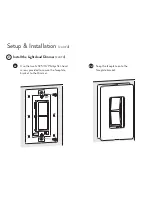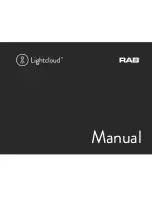11
10
Best Practices
Best Practices
Unlike an ordinary WiFi router, where
all devices must be within range of the
router, hard-wired Lightcloud devices
extend the range of the network—so
as long as each device is within range
of another, you’ll have a strong,
reliable system.
NOTE
:
Lightcloud Daylight devices do not
extend the range of a Lightcloud network.
Lightcloud
Gateway
<= 100 ft.
Add an additional Lightcloud
Device to extend network
range around corners
BRICK ,
CONCRETE OR
METAL WALL
DRY WALL
OR SIMIL AR
M E TA L
C O N C R E T E
B R I C K
PROBLEM MATERIALS
Large amounts of metal, concrete
and brick are bad news for radio
signals; in some cases, you’ll have
to go around these obstacles with
additional AC-powered Lightcloud
devices.
Best Practices
M I C R O WAV E S
E L E VATO R M E C H A N I C A L R O O M S
A M P L I F I E R S & A N T E N N A S
PROBLEM DEVICES & SIGNALS
Lastly, consider sources of invisible interference.
Avoid placing Lightcloud devices near microwaves,
motors (especially elevator mechanical rooms)
or any other radio amplifiers and antennas.
Best Practices
(Continued)
Содержание Lightcloud LCGATEWAY
Страница 14: ...Welcome LCCONTROL20 D10 Controller 1 844 LIGHTCLOUD 1 844 544 4825 support lightcloud com WE RE HERE TO HELP ...
Страница 15: ......
Страница 16: ......
Страница 28: ......
Страница 47: ...Manual ...
Страница 57: ......