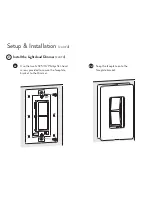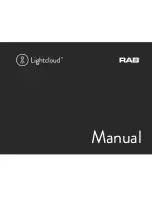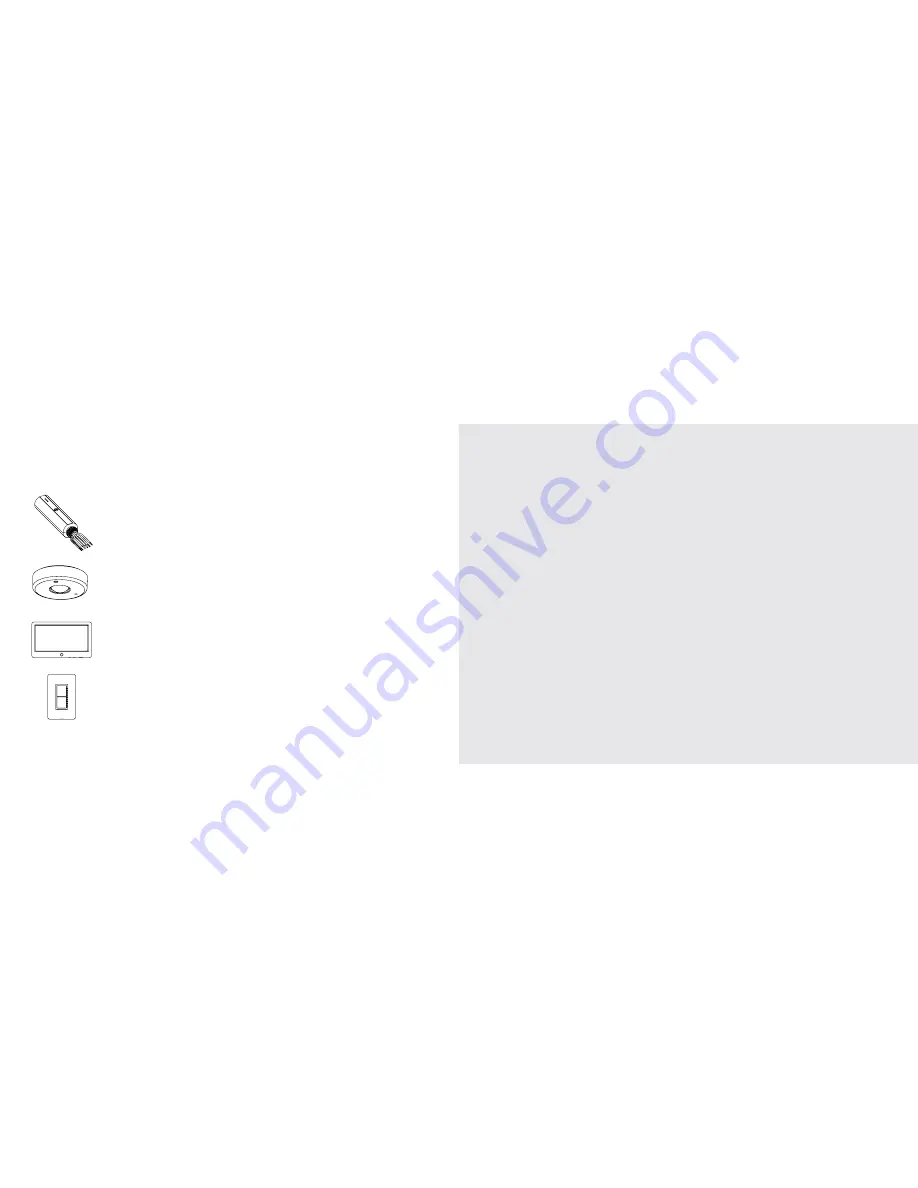
9
8
Lightcloud Devices
Finding a Suitable Location
LIGHTCLOUD DEVICES THAT CONNECT TO THE GATEWAY
Lightcloud Controller
The Controller switches circuits up to 20A as well as provides a 0-10V
dimming interface for dimmable drivers and ballasts.
Lightcloud Daylight
The Daylight is an innovative, self-powered daylight harvesting sensor that
measures available light and adjusts your lighting automatically.
Lightcloud Ceiling Sensor
The Ceiling Sensor is an intelligent passive infrared motion sensor that can be
configured for both occupancy and vacancy sensing. Switches up to 15A and
provides 0-10V dimming.
Lightcloud Dimmer
The Wall Dimmer puts advanced control at your fingertip. Configure via the
Lightcloud App to switch & dim a zone or change scenes.
Learn more about Lightcloud Devices at lightcloud.com
Lightcloud Devices
Finding a Suitable Location
The Gateway should be installed in a dry or non-condensing damp
environment only.
Use these guidelines when installing additional Lightcloud devices:
• If there is a clear line of sight between two devices, they can be
placed up to 1000 feet apart.
• If the two devices are separated by ordinary drywall construction,
try to keep them within 100 feet of each other.
• Brick, concrete and steel construction may require additional
devices to go around the obstruction.
Содержание Lightcloud LCGATEWAY
Страница 14: ...Welcome LCCONTROL20 D10 Controller 1 844 LIGHTCLOUD 1 844 544 4825 support lightcloud com WE RE HERE TO HELP ...
Страница 15: ......
Страница 16: ......
Страница 28: ......
Страница 47: ...Manual ...
Страница 57: ......