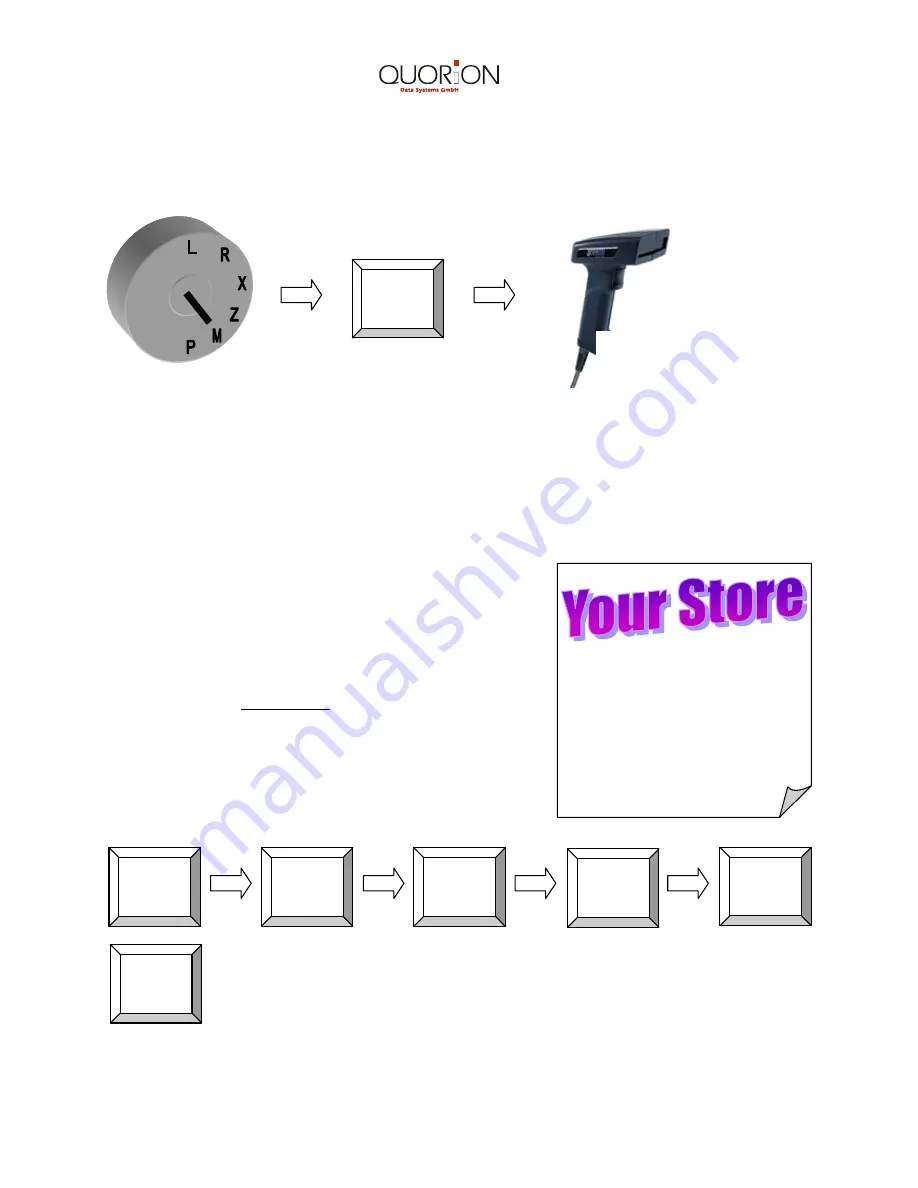
16
Refund
1 PLU 5 2,50 -2,50
Refund
1 PLU 8 4,00 -4,00
--------------------------------
2 Total -6,50
Cash -6,50
To void an item under the managers supervision first turn the key lock to the (M)anager
position. Then proceed with the void as explained above.
Example: To void a scanned PLU.
Once the item has been voided, turn the key back to the (R)egister position and proceed
with the sale.
3.4 Refunding Items outside of a Sale
When items are being returned, a refund must be done
on the cash register to record the item back into stock
and refund the customer with some form of payment.
To refund an item, press the Refund Key/Return Key
and then the item to be returned. Remember to press
the Refund Key before each item, if more than one item
is being returned.
Example: To cash refund PLU 5 and PLU 8.
Scanning Device;
Scan PLU
5
8
Void
Refund
PLU
PLU
Refund






























