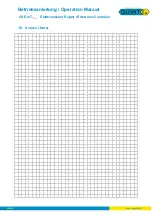Betriebsanleitung / Operation Manual
CRE IoT-__ Elektronischer Regler / Electronic Controller
Seite / Page 22/29
220214
Procedure:
Connect to Bluetooth
The device must already be paired with the smartphone.
The list of registered devices appears. Select the desired
thermostat. The stored data is read out and displayed. Select the
temperature in °C or °F, the conversion takes place in the
thermostat, all following temperature specifications refer to the
selected unit.
Setpoint (set temperature, status LED = green)
The temperature that the system should always have.
Hysteresis
The hysteresis is always symmetrical around the setpoint. This
prevents the thermostat from switching too often. Adapt the size to
your system. (0.1 to 9.9) The smaller the value, the greater the
switching frequency. This affects the lifetime of the thermostat
relay.
H-Alarm (High alarm, status LED = red)
A temperature above the se hysteresis.
If the value is within the setpoint + hysteresis, there is no alert. If
the value is exceeded, the alarm LED turns red. If an e-mail alert has
been set, it will be sent.
L-Alarm (Low alarm, status LED = blue)
A temperature below the setpoint - hysteresis. If the value is within
the setpoint - hysteresis, there is no alarm. If the value falls below
the setpoint, the alarm LED turns blue. If an e-mail alarm has been
set, it will be sent.
Device label
A name can be entered here that is unique to the thermostat. The
name must not be longer than 16 characters. Adapt the name to
your needs/system names.
Password
You can enter your own password here.
Factory setting =
12345678
Send new data
You will be prompted for a password. Enter the password valid up
to this point. For new units, this is the factory password. The new
password only becomes effective after it has been saved. If the
password is valid, the data is transmitted. Otherwise a warning
message is displayed.
Status-LED
Heating ON / OFF