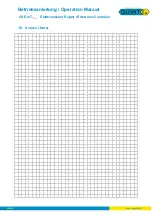Betriebsanleitung / Operation Manual
CRE IoT-__ Elektronischer Regler / Electronic Controller
Seite / Page 19/29
220214
Basic settings
General:
To be able to work with the controller, the connection data must be
entered here. This applies to both the Bluetooth connection and
the possibility of using Wi-Fi.
To enable all communication via Bluetooth, the devices
(smartphone/tablet and thermostat) must be 'paired'. This assigns
the controller to the Bluetooth device list of the current
smartphone/tablet. To do this, search for a device with
QX-TH-XXXXXX. This is the unique number of the controller. This
can be renamed (under Configure thermostat).
If the device has been successfully registered, a connection can be
established via Bluetooth. Now the Wi-Fi data (name and password)
can also be set. Once these have been transmitted, a unique IP-
address is assigned to the controller. This can now be retrieved and
is used for later display via the own Wi-Fi.
If this is not desired, the Wi-Fi can also be switched off
permanently. If the Wi-Fi is switched on but no connection has
been established, the controller will try to establish a connection
again and again.
You can also initiate a 'restart' of the controller from here.
It will then be restarted with the saved data. If you want to delete
the Wi-Fi data completely, you can use the Delete Wi-Fi button
here. Attention: The IP address will be set to 0.0.0.0 and the
controller will no longer be accessible via Wi-Fi.
Download the app here:
englisch:
https://www.quintex.eu/en/apps-en.html
direkt:
Google Play Store: