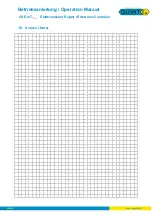Betriebsanleitung / Operation Manual
CRE IoT-__ Elektronischer Regler / Electronic Controller
Seite / Page 21/29
220214
Wi-Fi on
By default, the Wi-Fi is switched on and the thermostat periodically
tries to connect to it. If the Wi-Fi was switched off, it can be
switched on again here.
WiFi off
You can switch off the Wi-Fi connection with this button. This
means that the thermostat will not make any further attempts to
establish a connection with a Wi-Fi of the stored identifiers.
Reset Thermostat
This restarts the thermostat. The previously saved data (thermostat
data and Wi-Fi data) are taken into account.
Delete Wi-Fi
With this option, the data of the Wi-Fi can be deleted. An IP address
of O.O.O.O. is stored.
This means that the thermostat can no longer be reached. Before
this happens, a security query is made.
Back with the corresponding buttons.
Configure thermostat
General:
Here, the thermostat can be adjusted in its function. Here, too, a
Bluetooth connection must first be established. If this connection is
successful, the thermostat name is displayed. The already stored
data or default values are read in immediately if the connection is
successful. Now these data can be adapted to the requirements.
The device designation of the thermostat can also be changed here.
This makes it easier to assign the thermostat to the system. The
password can also be changed here. Once the data has been
adapted, it can also be transmitted.
Attention:
The password query always refers to the old password.
The new password only takes effect when the page is called up
again. The page is closed with the back button or the back button of
the mobile phone. At the same time, the Bluetooth connection is
closed.