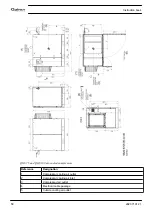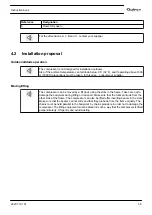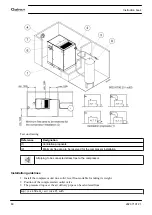Function
The end customer can activate and choose a personal password. Once the password option activated, it is
impossible for not authorized persons to modify any setting.
Procedure
Starting from the submenu screen (see
• Using the Scroll keys, move the cursor to the User Password icon (see below)
• Press the Enter key. Next screen appears.
• Select the Activate button and press the Enter key.
• Next, fill in the User Password and press the Enter key, a confirmation window opens.
• Fill in the password again and press the enter key to confirm.
Text on figure
(1)
User Password
(2)
Not activated
(3)
Activate
Instruction book
2920 7101 21
53
Содержание QGS 40
Страница 1: ...QGS 40 QGS 50 QGS 60 QGS 75 QGS 100 Instruction book Oil flooded rotary screw compressors...
Страница 2: ......
Страница 100: ......
Страница 101: ......