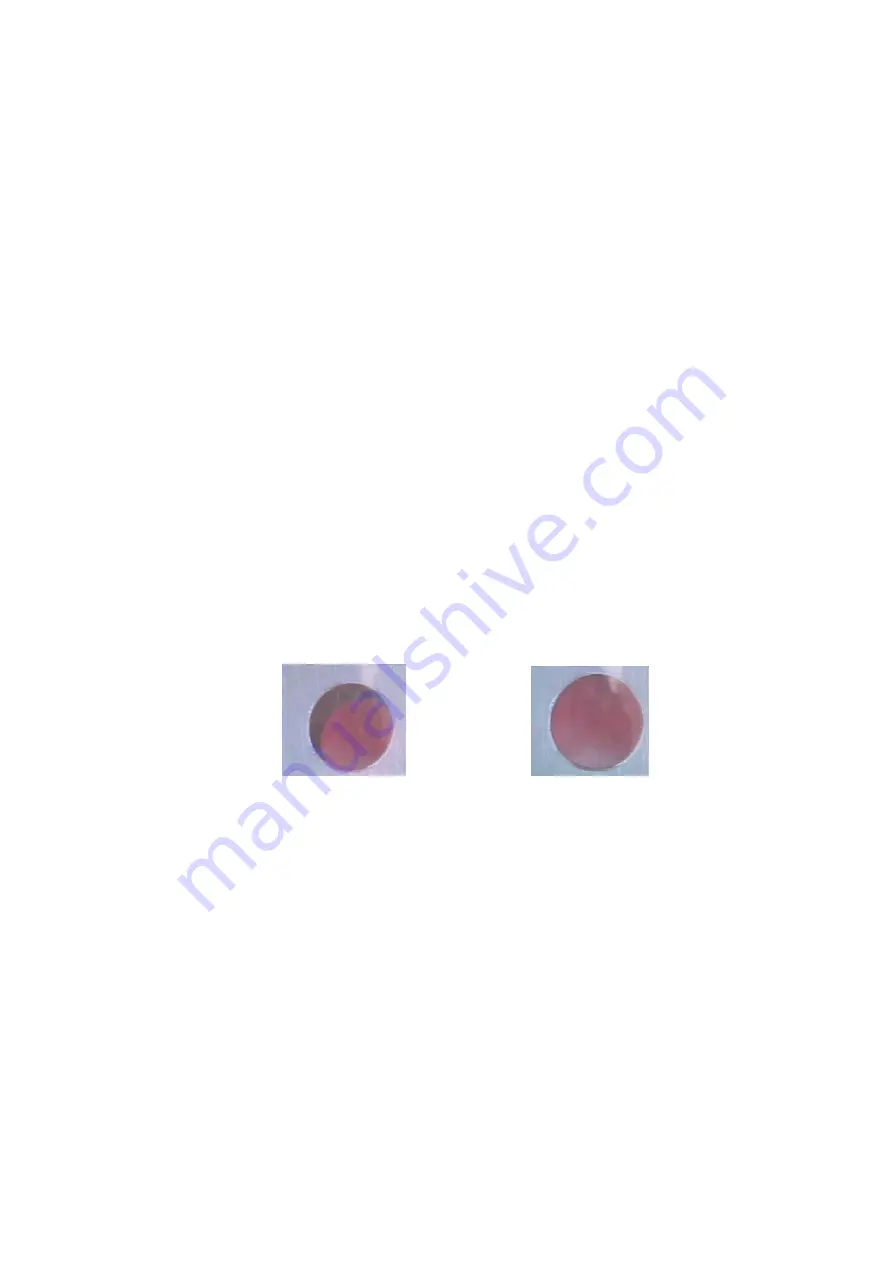
besides, the left cooling fan blows the cold air at the same time until up to the time. The effect of cooling
is better when blowing cooling air simultaneously.
Note:
The process of the De-soldering technics is same with the soldering technics besides selecting “DESO”
when setting the process parameter.
10.2
Aligning Technics
1
.
Turn on power switch of each part.
2
.
Press “CAMERA” key and move the alignment arm to aligning position (out). The lights of up and down both
are on.
3
.
Place the component on the prism of the alignment arm.
4.
Suck the chip automatically and back to aligning position after pressing “SUCKER” key. Manual operation is
also convenient.
5
.
Check whether the image displayed on LCD fitting user’s demand. Use the rocker to adjust it. Adjusting refers
to “Keys Instructions”.
6
.
Unscrew the PCB Fixing Knobs on the PCB Fixture to open PCB Clamp Bar. Fix the soldered PCB on the
PCB Fixture and adjust PCB’s position to the below of the aligning arm. Make the LCD display the image of
soldering point, and make the images of soldering point and component in the same center point. It is
convenient for adjusting. After roughly adjusting, screw the Fixture Fixing Knob to lock PCB Fixture to
prevent it from sliding right and left.
7
.
Make the images of the component soldering pins and the soldering point on PCB overlap. The image can be
observed on the monitor. Aligning adjustment refers to “Adjustment knobs” and “PCB Fixture”.
8
.
Observe the images: the system is precise if the two images (Circle) in the LCD superpose, otherwise not. The
system needs to be adjusted.
Imprecise Precise
9
.
After alignment, click the CAMERA key, the aligning arm exit to the origin.
10. Click “START” key, the unit comes to the soldering flow.
Page 13
Содержание BGA2100
Страница 1: ...QUICK BGA 2100 ...














