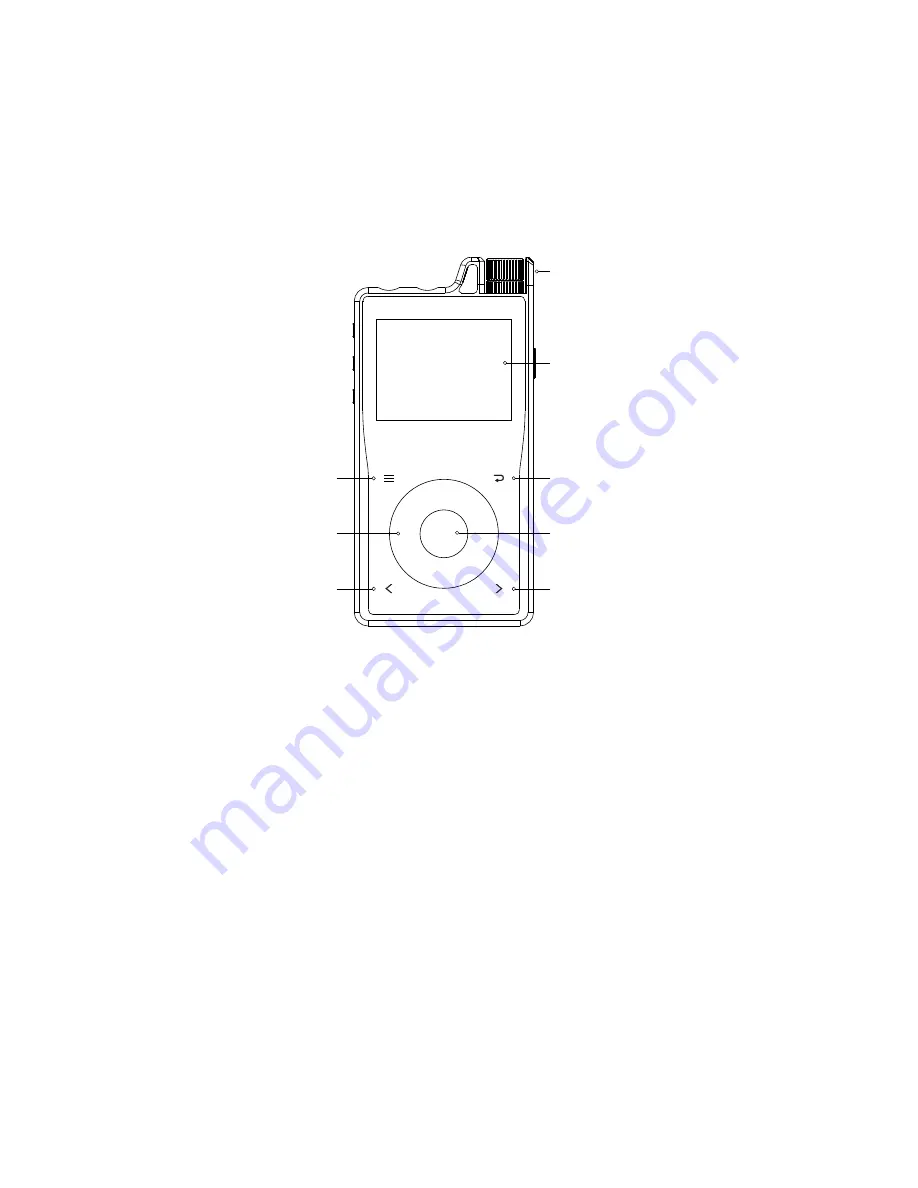
QP2R Overview
Stepping volume control knob
Back
Next/ Fast forward
OK/Pause/Play
IPS display screen
Previous/ Fast backward
Favorite /Add to
/Loop /Delete
Steering wheel
(Up/Down/Left/Right)
03
①
Stepping volume control knob: rotate the knob to adjust volume. You can go
to “Settings”-“Volume lock” and toggle it “On” to make the volume control inactive
while the screen is off.
②
Favorites/Loop/Add to/Delete button: with a song playing, click this button to
add the song to Favorites/Playlists, or to Loop/Delete it.
③
Back button: click it to move to the previous menu. (Press and hold it to go back
to the main menu.)
④
Steering wheel: scroll the wheel to move up, down, left or right.
⑤
OK/Pause/Play button: click it to confirm selections or to play/pause a song, or
to wake the screen.(Press and hold it to disconnect QP2R from the USB connection
to your computer.)
⑥
Previous/Fast backward button: click it to move to the previous track, or to the
left/up selections. Press and hold it to go backward fast.
⑦
Next/Fast forward button: click it to move to next track, or to the right/down
selections. Press and hold it to go forward fast.
Содержание QP2R
Страница 1: ...www questyleaudio com...
Страница 21: ...5 Select Custom under Bitstreaming Yes DSD 6 Tick DSD and then click OK Save and exit The setup is completed 20...
Страница 23: ...22...
Страница 30: ......
Страница 31: ......



















